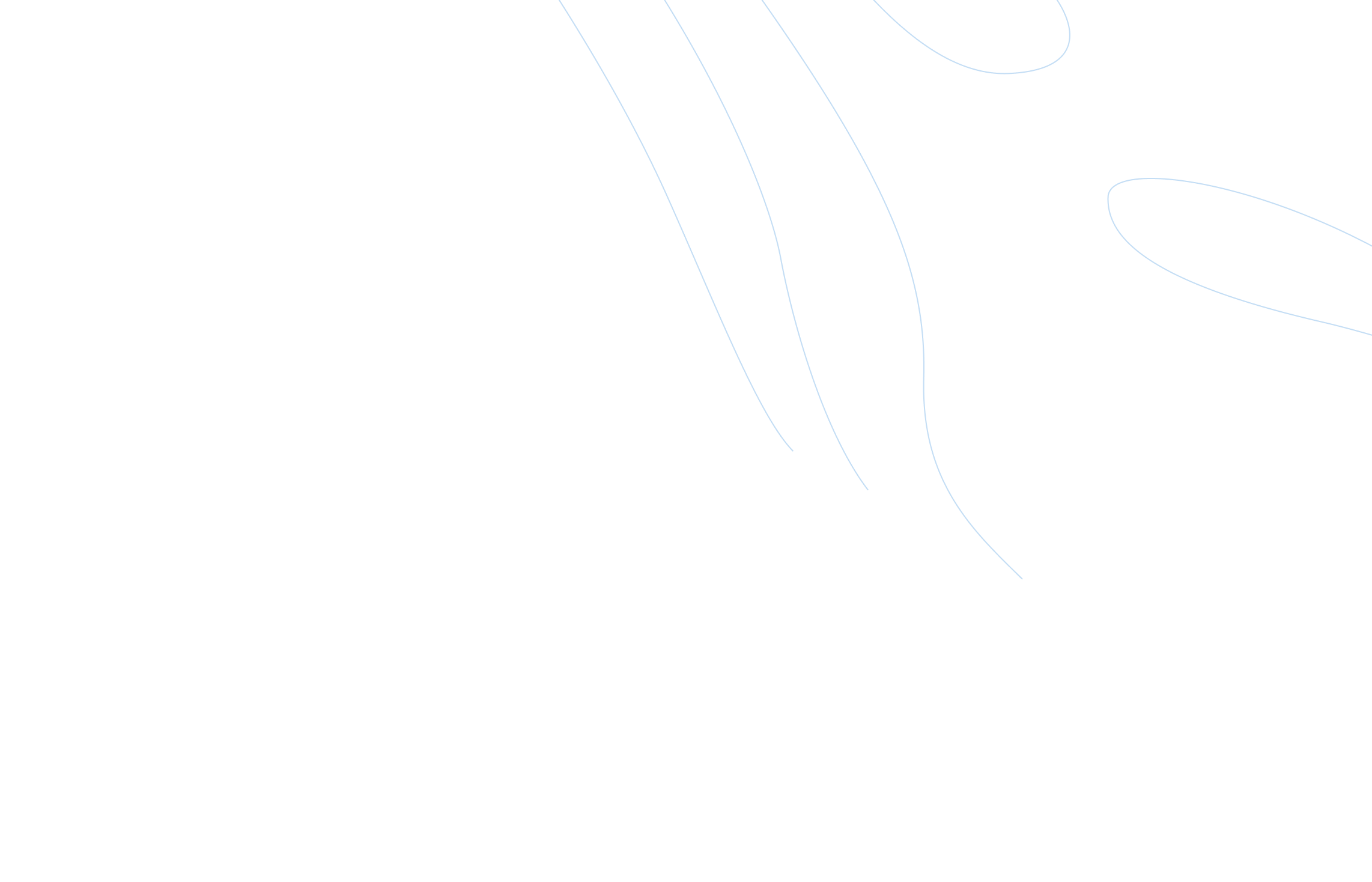
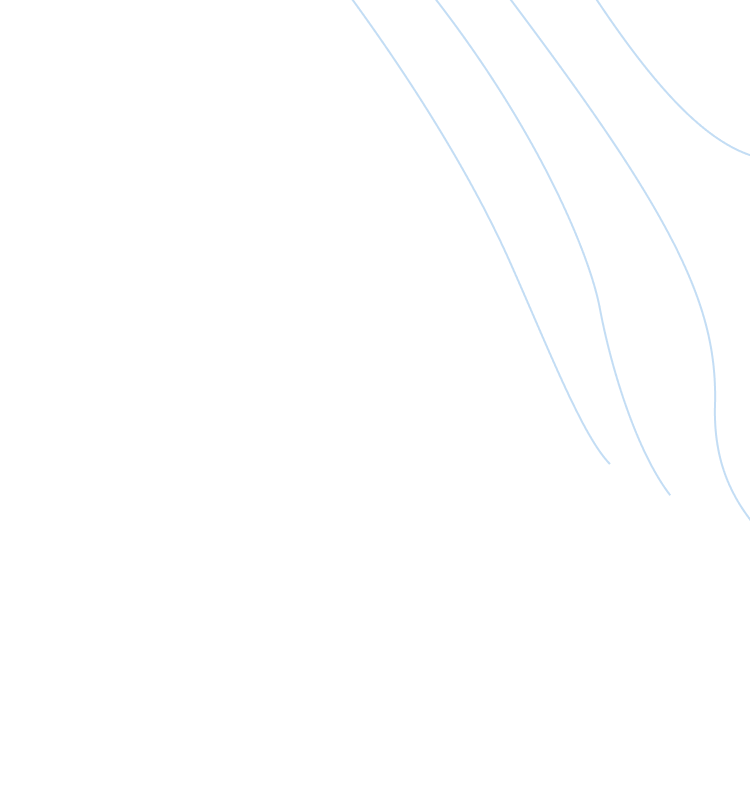
Blogs 
October 28, 2021
Living Security Team
How To Secure an Employee’s Home Router and Prevent Cyber Fraud

If you’re part of the growing labor force that’s working from home, you likely have access to confidential information on your home systems that your company’s IT department can’t always monitor or control.
To ensure that both business-related and personal information isn’t left vulnerable, it’s important that you know how to protect yourself from cyberattacks, including those that may come from your at-home Wi-Fi routers.
Here are the possible threats you may face, questions to ask to examine your current security level, and steps to secure your at-home Wi-Fi routers to keep your information protected.
Threats to At-Home Routers
Think about the number of devices you have connected to your at-home Wi-Fi router. Some possible devices include your smartphones, computers, televisions, and even certain kitchen or laundry room appliances with smart capabilities.
All of these devices are connected to the internet through your router. That means, as the entry point to your devices, your router is likely to face a number of cybersecurity threats.
Once threat actors have access, they can carry out a number of attacks, which can include spreading malware, attaching spyware, stealing your identity, holding your files with ransomware, and more.
Is Your Router Secure?
It’s critical to examine the current status of your at-home router to check its current level of security and find where you can implement new procedures to increase your protection. Here are some questions to ask yourself:
- Is my router’s software up-to-date?
- Did I change the username and password set by the manufacturer?
- Is my wireless router secured with encryption?
- Do I have unknown devices connected?
- Am I utilizing features, such as Wi-Fi Protected Setup (WPS), that weaken my security?
Once you have examined the current state of your Wi-Fi router’s security, you can identify areas for improvement and take steps to ensure your router is as secure as possible.
Steps To Secure At-Home Routers
Ensuring you have a secure Wi-Fi router is critical for keeping you and your information safe. Here are five steps to take to ensure you’re protecting yourself against cybersecurity threats:
- Change your router’s initial login credentials. By changing both the username and password, you’re making your network more secure. Though the password that your router comes with may seem difficult to guess, Norton reports that this exact password is likely the same for most routers of that model.
- Encrypt your network. By using encryption tools such as WPA2 or WPA3, you will make your information disorganized, making it more difficult for threat actors to see your information and activity.
- Set up a guest network for visitors. You likely don’t know the state of another person’s device, so setting up a guest network ensures safety for your already-connected devices and network overall. If you unintentionally allow someone to join with an infected device, you’ve enabled the malware to spread throughout the network and to other devices.
- In addition, by keeping fewer devices on your primary Wi-Fi network, you’ll keep your connection more reliable too!
- Disable Wi-Fi Protected Setup (WPS) and any similar features. While these might make your experience of connecting new devices easier, it can also make that experience easier for threat actors. The FTC explains that while these features may be convenient, they can potentially allow cybercriminals to join your network, gain access to your information, and spread malware.
- Set a schedule to check for updates. Every router is different, according to RouterSecurity.org’s creator Michael Horowitz. He explains that you will likely need to check your router on a regular basis—and if you’ve gone more than a year without an update, it’s time to replace your router.
Once you’ve completed these steps, you’re on the right track to maintaining a secure Wi-Fi router in your home.
Staying Safe While Working From Home
Cybersecurity training is crucial to ensuring your safety while working from home. The more knowledge you and your colleagues have, the more you can spot, prevent, and remedy cybersecurity issues without them becoming a major concern. Here are two ways to keep yourself safe:
- Enterprise Security Awareness Training is one of the most effective ways to gain cybersecurity knowledge. At Living Security, we create and distribute immersive, up-to-date, and relevant content that keeps your employees engaged.
- Family First Cybersecurity Training helps provide cybersecurity knowledge to your entire family. Through webinars, videos, and other resources, you can teach your employees how to keep everyone in your household safe.
Request a demo today to see how our platform can build a positive, knowledgeable cybersecurity culture for your organization and prevent cybersecurity breaches!