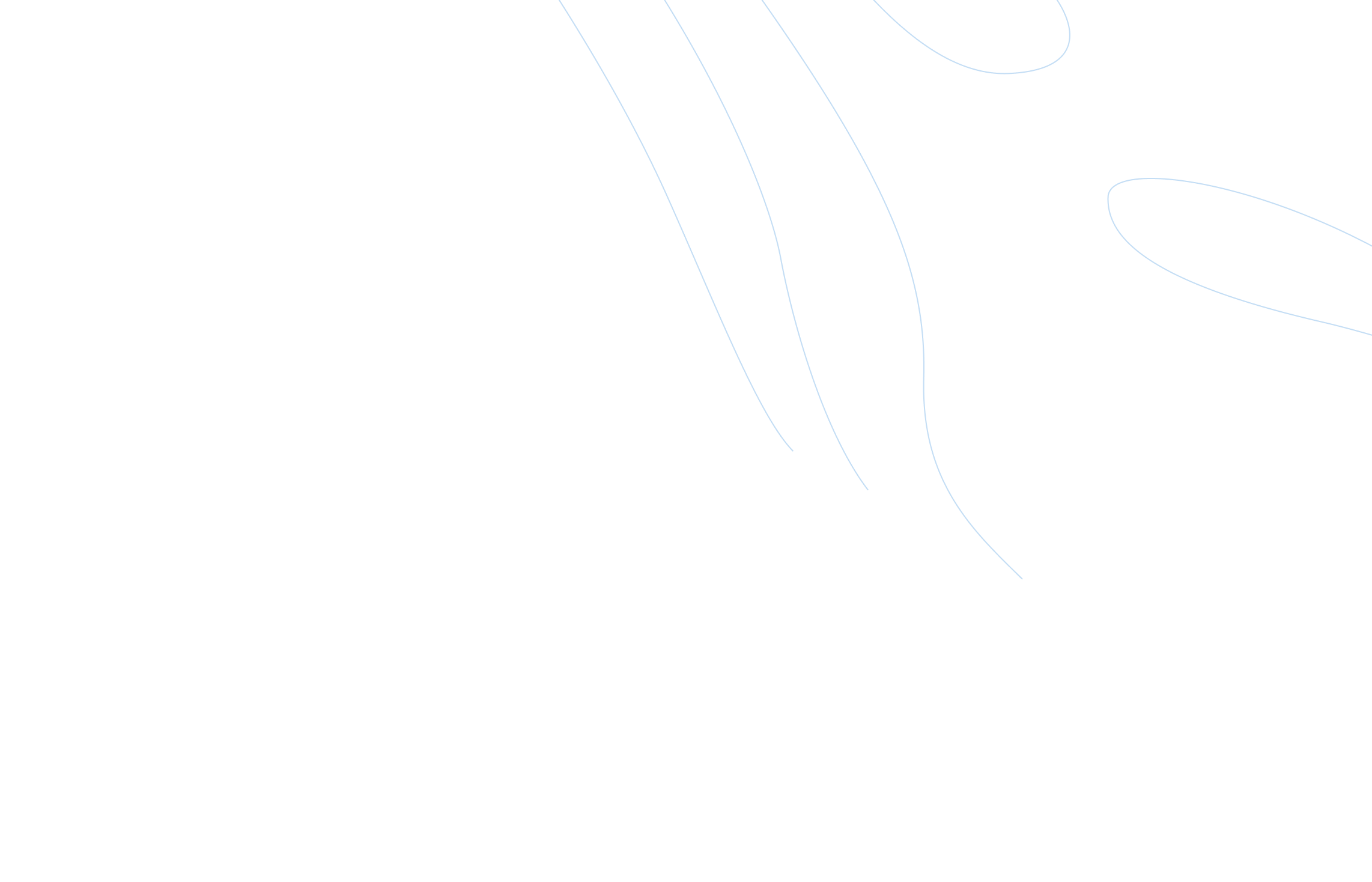
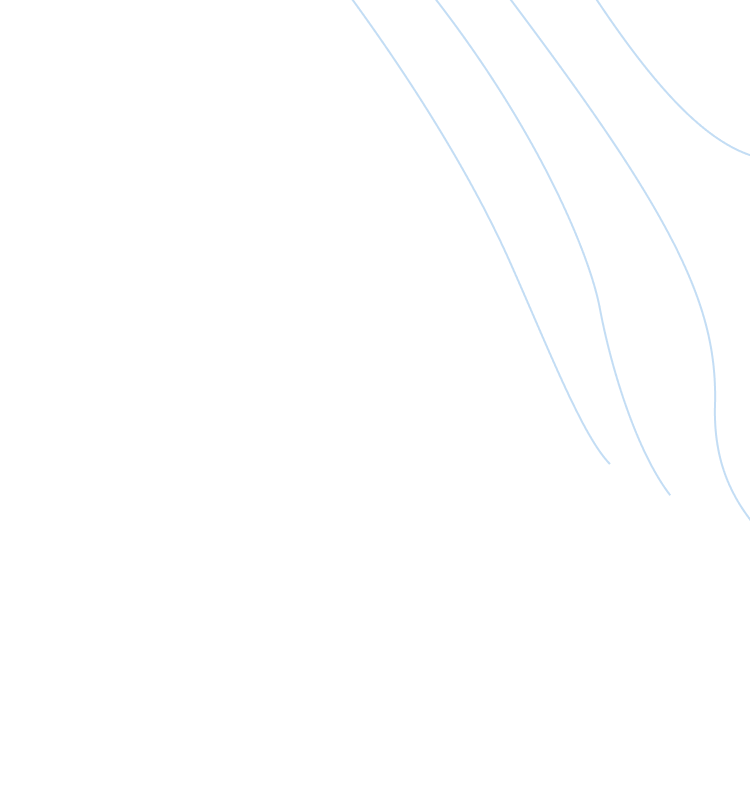
Blogs 
May 22, 2023
Living Security Team
How to Select the Best Security Awareness Training Topics

This steady advent of technologically adept cyberattacks makes security awareness topics even more important. Some 53% of companies have already implemented security awareness training. But the efficacy of your security awareness training topics will only work for your company if you select the best ones. So, here's how to choose the best security awareness training topics.
Designing a Successful Security Awareness Training Program
As cybersecurity topics for presentation become more complex, your security awareness training topics must evolve beyond the basics to meet the new challenges. You must also tailor the security training for the needs of each employee, depending on their role and responsibility level. For example, an intern will need a different permissions and security training level than an executive. In addition, certain industries have compliance issues that should be included.
As you determine how to develop a security awareness training program, you can craft modules to encourage your employees in the best security practices and behavior. Of course, as you monitor potential threats and assess security functions, you'll notice specific behavior that warrants additional security training.
Developing your security awareness training program isn't a one-size-fits-all scenario. For example, all your employees may need training on security best practices for social media posting, internet access, and email use. Other training may be specific for those executive functions, where they must understand how to protect sensitive information.
How to Take Your Employees Needs Into Account
While every employee may understand your company's policies and procedures for protecting digital information, only specific, more highly-ranked employees have access to sensitive data. They need more in-depth training on security protocols. You can assess and address basic security weaknesses by deploying these tools:
- Questionnaires or surveys: By regularly checking in with your employees, you can assess risks and vulnerabilities.
- Assessment plan: Take an inventory of controls, identify threats, understand the risks, and determine risk levels.
- Security ratings: Monitor your security protocols to identify vulnerabilities and better manage your risks.
- NIST Cybersecurity Framework: With these guidelines, you can better manage and respond to cyberattacks and threats with better communication.
- Training Assessment: The training program is complete without follow-up and testing to determine employees' knowledge and understanding of cybersecurity policies, procedures, and best practices.
- Penetration Evaluation: Gauge the effectiveness of your security measures, but also develop a roadmap to remediate vulnerabilities.
As you measure the knowledge and understanding of your employees, you can set up additional training to address further gaps in cybersecurity learning. It's the best, most effective way to track and remediate risky behavior before it's detrimental to your company's security and privacy.
How to Choose Cybersecurity Awareness Training Topics
Now that you see how vital a targeted approach is for your security awareness training topics, you must plan the path forward for your team. Cybersecurity awareness is an ongoing process of going through training, tracking analytics and reporting, and then reevaluating your employees' knowledge and learning needs.
- Initiate training: The first step is to develop a training plan to prepare your employees and protect your company.
- Track your analytics and reporting: You must monitor your company's current performance as you prepare for inevitable cyberattacks.
- Reevaluate your employees: As you fully train and prepare your employees, check in on the status of your employees. Gauge their understanding and reinforce their learning.
This process informs your security awareness topic choices but is also iterative. Your training plan will evolve to meet the changing needs of your employees. So you can better prepare for and mitigate the effects of security weaknesses, risks, and vulnerabilities on your company's systems. Your employees should be prepared.
Phishing Training Module
Phishing attacks account for 91% of cyberattacks via email but also some 32% of data breaches. When your employees download phishing emails or click on malicious links, they initiate the attacks. So, you must include comprehensive training materials on identifying and avoiding these risky behaviors when prepping for campaigns and other work activities.
Your IT department will set up some of the basic filtering and functionality. Your employees should still be trained to consider these best practices for campaigns:
- Only click on links if you are expecting the links and they are from a familiar source.
- Filter your spam, and don't open spam messages.
- Avoid opening email attachments. Verify the integrity of attachments with the sender if there's a question about your online accounts.
- Configure your email (this is one of those instances where the IT department likely sets this up for your employees, but you should still make sure that it's set up correctly).
- Install antivirus programs and a firewall. Update all security and antivirus software.
If your employees interact with company emails as part of their job, employees should be trained on how to spot and report phishing incidents. Include examples of what they can expect to see when they receive phishing emails and exercises to help them fully understand what to do when they receive a phishing attempt.
Password Training Module
Password protection and management are frustrating and annoying for three out of every four people, but it's one of the most essential security training topics. Despite the annoyance factor, passwords protect your confidential data. So, advise your employees about avoiding these common password mistakes:
- Using the same password for personal and work accounts is never a good idea.
- Using a name or birthdate in the password is easy to crack.
- A password recovery system can make it easy for hackers to get in.
- Using a clear-text password without encryption.
You can mitigate some of these dangerous password practices if your IT department secures password configurations and regular resets. But, of course, it's a fine line. You want your IT department to be free of chasing down and mitigating lost or forgotten passwords to the detriment of productivity.
Cybersecurity at Home Training Module
Remote cybersecurity training has become a vital module requirement as businesses saw a 91% spike in attacks after the pandemic shake-up. Of course, home networks are often less secure than your company's network. Employees shouldn't typically rely on unauthorized devices for campaigns. They may grow lax with other security protocols and procedures. Here are some tips:
- Encourage your employees to use work devices if possible.
- Install security software, including robust antivirus software.
- Work to secure your employee's home network via IT support.
- Require secure passwords for online accounts.
- Set up a Virtual Private Network (VPN) for your employees.
- Require using only approved software for all business use.
Providing proper cybersecurity for campaigns across all your employees is daunting, mainly if they are across the U.S. or worldwide. However, as you put these policies in place, employees should be trained to better protect your company's sensitive data from cyberattacks, breaches, or other malicious activity.
Malware Training Module
More than one billion malware programs currently circulate, posing a continuing danger to your company. These types of attacks affect four companies every minute. Your data is the most vulnerable asset for your company, but you can protect it with a few key tips:
- Download and regularly update antivirus software.
- Require two-factor authentication on your network.
- Keep OS updated on all networked computers.
- Use an ad blocker.
- Avoid downloading files/attachments. Plus, avoid clicking on links.
- Regularly monitor and report on any suspicious activity on your network.
While there is some crossover between the tips in this section, the prevalence of malware incursions makes these essential tips worth repeating. You and your employees must try to prevent and mitigate the effects of cyberattacks and malicious behavior on your network.
Privacy Training Module
Privacy is an important consideration from a personal and professional/work standpoint. While cybersecurity prevents widespread breaches in security, it's still possible to mishandle and widely distribute sensitive data. User privacy has become even more essential with regulatory and compliance standards like CCPA, GDPR, or HIPAA. Here are some tips:
- Encrypt your data with data masking.
- Use two-factor (or multi-factor) authentication.
- Avoid storing private or sensitive data on unauthorized devices (like your phone or tablet).
- Use apps that are vetted and approved to support privacy and security.
- Secure all networks employees will use.
It's easy to assume that networks, software, and hardware are safe, but you shouldn't take anything for granted. Make sure your IT services regularly monitor your systems to identify potential breaches, attacks, or other dangerous activities.
Mobile Security Training Module
You shouldn't assume your employees' mobile devices are safe; they can be an easy target for hackers. So your first task is determining which mobile devices you'll include in your training and which employee roles will correlate with those devices. Here are tips to consider:
- Mandate regular updates for all mobile devices.
- Install antivirus software and a firewall.
- Allow the installation of approved programs.
- Require strong passwords.
- Encrypt the device.
- Enable tracking on the device to mitigate loss.
While not all companies allow mobile devices for work-related functions, there may be instances where it's necessary. Have training ready for employees using personal devices for work-related activities or work devices for essential functions.
Social Engineering Training Module
Social engineering involves a contact from an individual or organization claiming familiarity or trust level with your employees. Their goal may be to encourage your employees to share personal details, passwords, or other sensitive information. As these solicitations evolve, consider how to change your security awareness training program. Here are tips:
- Use two-factor or multi-factor authentication.
- Mandate strong passwords.
- Consider email security tools to mitigate the effects of social engineering.
Security awareness is key as you train your employees to identify and mitigate the effects of social engineering. You need your team to understand why they might be targeted, as well as how and why they should carefully respond whenever unknown individuals request sensitive information.
To mitigate the effects of social engineering, use a mixture of cyber security assessments, phishing simulations, and ransomware simulations. Your goal is to increase risk awareness while encouraging security best practices.
Cybersecurity Training Tailored to Your Needs
With this advice, we hope you're on your way to developing a more effective, streamlined security awareness training program. However, security awareness training topics are just one part of your security awareness program.
Curious to learn more about the security awareness training program and some of its growing trends? Look at How to Develop a Security Awareness Training Program today!