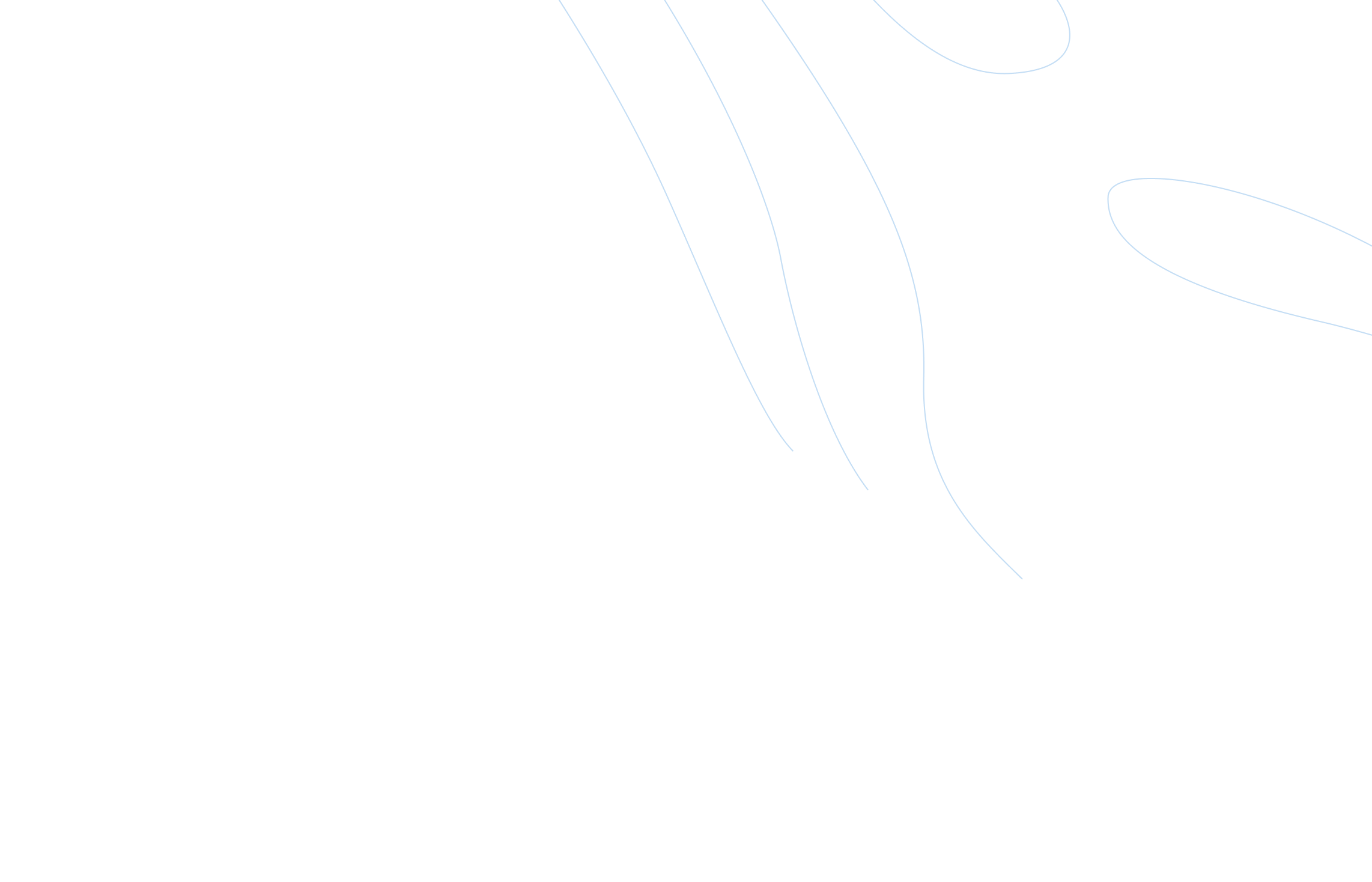
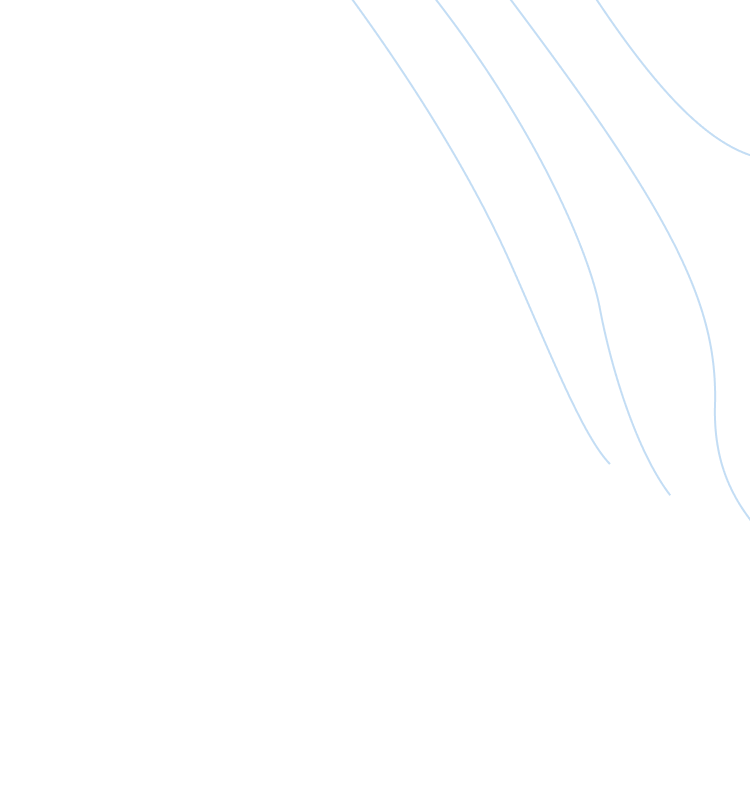
Blogs 
August 19, 2021
Living Security Team
Cybersecurity Travel Safety Tips To Get Back in the Swing!

Raise your hand if you’ve had travel plans disrupted in the last two years. Almost everyone? No surprise there!
The COVID-19 pandemic caused most of us to push back our trips, but with more and more Americans getting vaccinated, it might finally be time for that rescheduled or newly booked getaway!
Yet despite the excitement, many of us are still cautious and feeling a little rusty getting back in the travel swing. Between worrying about mask etiquette in the airport and our actual plans when we land, most of us are thinking about just about everything except our cybersecurity ...
Cybercriminals know this all too well and are using sneaky ways to scam us—like shoulder surfing on our screens or swiping our banking information—so we thought a few relevant travel tips were in order.
Let’s make sure your next trip is super fun and super secure with these cybersecurity travel safety tips:
1. Look closely at the URL when booking your trip.
That’s right! Your cybersecurity readiness starts before you even start packing and get movin’. From the moment you decide to book, it’s important to stay alert.
Before entering any personal information on a travel domain, look for clear signs of foul play like misspellings in the web address or missing security features. Spoofed sites can be disguised to look like reputable businesses and trick you! Analyze the URL to look for easily missed typos like an extra “e” in Airebnb.com. This is an instant indicator the website is fake. Even if the web address spelling looks trustworthy, look for “HTTPS” in the URL; the “s” stands for secure and means that your info is being encrypted. That’s exactly what you want.
But just because a website has that special “s” doesn’t guarantee it’s safe! About 40% of fraudulent sites have SSL certificates now, so this is no longer the be-all-end-all anymore. A padlock on the left of the website URL assures you that you’re visiting a secure site, but you still need to keep your guard up to determine if a site is safe.
2. Be cautious of low-priced trips.
As travel restrictions begin to lift, travel prices may be lower than they used to be. But while some are legitimate, others are not! Scammers are setting up fake listings to steal your hard-earned money for non-existent reservations. Ask yourself, “Is this too good to be true?” If so, it probably is.
3. Watch out for suspicious paid ads.
When you do a Google search for travel information, have you noticed that the first few results are usually paid advertisements? Travel websites pay for this prime real estate at the top of the search engine result page, but this doesn’t mean they’re legitimate sources. The same goes for social media advertisements! Anyone can pay for an ad ...
On the search engine results page, look for the same misspelling red flags in the linked URL by hovering over the top of the ad where the URL is listed, without clicking anything. Scrutinize the ad copy to spot odd wording or mistakes. When in doubt, do your research and read some reviews about the website before giving away your personal information or purchasing anything.
4. Don’t “check in” on social media, and do lock up your account!
There’s no doubt that social media can be a wonderful way to stay connected and share all the exciting details of your trip! But cybercriminals also use activity on social media to track your moves while traveling.
It’s exciting to tell your online friends what you’re up to, but virtual check-ins and location sharing can let cybercriminals know you’re away. Before traveling, check your privacy settings on your social media outlets and make sure that your posts and personal information aren’t public.
You can also do your part by turning off location sharing settings on your posts, so friends won’t see that you posted that status in a certain town at a certain time. And no matter how tempting, it’s best to avoid those airport check-ins or other location check-ins while traveling!
5. Post travel photos after you return.
While you’re away, you’re probably snapping tons of pictures of your great adventures. While it’s exciting to share what you’re experiencing as it’s happening, posting pictures is just another way for people to track your movements online.
Save those photos in an organized album on your phone and clean them up with your favorite filters. After you’re safe back home, upload the photos all at once. This way, you’ll lower your risk of foul play while away.
.jpg?width=500&name=travel%20photo%20(1).jpg)
6. Turn off auto-connect on Wi-Fi while traveling.
While traveling, you may be tempted to hop onto public Wi-Fi. After all, it’s convenient to have a faster, data-free connection on the go. But regardless of whether they are free, paid, or password-protected, Wi-Fi networks are high targets for cybercriminals. Threat actors can make fake Wi-Fi names that look similar, or even identical, to real ones. Once connected, you could expose your device to malware or eavesdropping. Think twice before connecting to any network to make sure no one can spy on what you send and receive.
While in the airport, your phone may try to auto-connect to public Wi-Fi, but you can easily stop it in your settings! Instead, connect to your own password-protected signal using a hotspot or log on to your company VPN for work-related tasks. A VPN masks your location and encrypts the data sent to and from your device.
Share Tips Like These With Employees Every Month
It can be taxing to think of new cybersecurity awareness training content all year long. But maintaining a consistent dialogue about security helps to keep cyber awareness top of mind.
What if you didn’t have to strategize new, unique content every month? With our Campaign in a Box, program owners receive sharable tips and security know-how to personalize their awareness program. Skip the legwork and receive our pre-written campaigns, today.