CyberEscape Online: In-Person Hosting
CyberEscape Online is a great tool to create intimate, in-person events!
Our new Hosted Session option allows the software to guide a team through the online videos and puzzles. Each team should be provided one laptop and a printed packet of the online resources to encourage interaction and engagement.
Before you begin preparing for your in-person experience, it is important to read through all the steps provided. This will help ensure that you are fully prepared and have a clear understanding of what needs to be done.
Session setup:
- Select a 30 minute storyline like Born Secure: 5 puzzles
- Toggle on Create multiple sessions
- Select Simultaneous
- Add a 30 minute buffer for calendar invites
- Select the number of sessions you can manage simultaneously. We recommend no more than four session per moderator.
- Select Session Type: Hosted.
If you do not see this option, request this functionality be enabled from our Contact Us page - Identify the location in the Video Conferencing Link
- Set the max number of people you want participating in each group. We recommend limiting to eight but it depends on the storyline, space, and moderator involvement
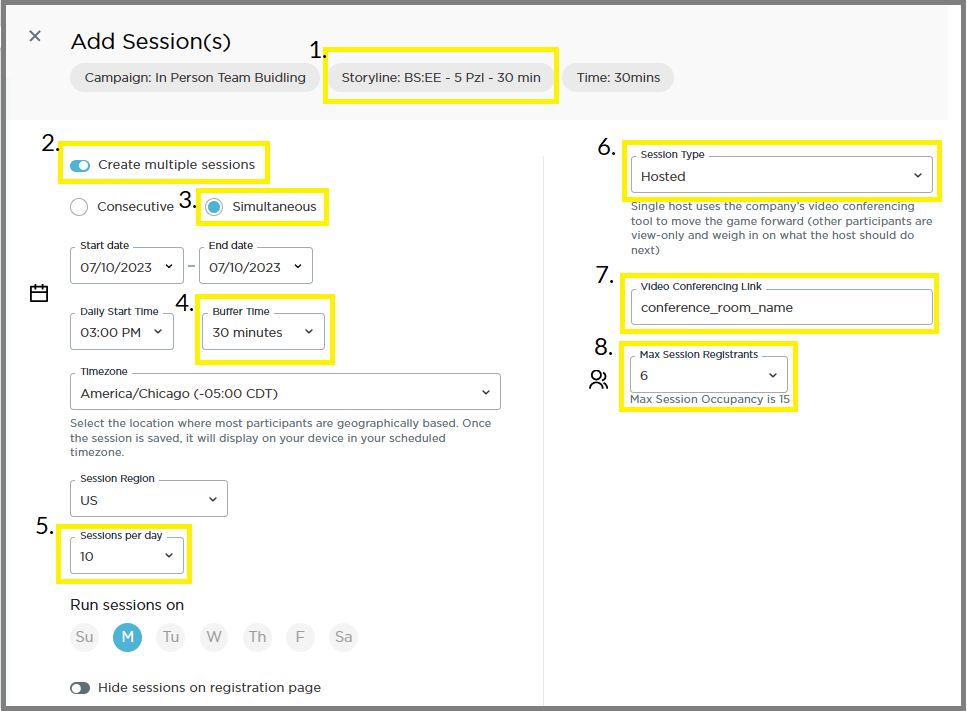
Share the registration link so people can sign up head of time, or group people as they arrive.
The physical setup:
View online resource links for printing.
- If you are in a conference room, setup a small circular table for each session. Label each area, station 1, station 2, etc.
- If you only have office space available, use larger cubicles for your stations.
-
If people registered, print out a list of registrants / session so they know which session to join. We recommend taking attendance with this list as well.
-
If you did not have people register, we recommend having a sign up sheet printed per area for people to write their names / email addresses.
-
- Set up one laptop and set of online resources per station.
- Log in to the platform on each laptop. You can be logged into the platform multiple times with the same login.
- Queue up a unique session on each laptop.
- Note the Session ID you have opened on each participant sheet, or encourage them to write their Team Name at the top of the sheet. This ensures you will know who is on which team.
BONUS - Hide the resources around their station! Laminate them and give them a sharpie to take notes on them.
The experience:
- Greet the entire group and give them an introduction of the experience
- Send them to the stations and ensure roll call is taken
- At the end, regroup everyone to thank them
Review the answer key for all experiences so you can offer gameplay support.
WOW THEM:
- Request storyline customizations to personalize the questions and answers and even add an intro or outro video!
- Setup a photo area with fun signs for pics
- Setup a table with trophies for the winning team
- Create a custom leaderboard and display on a monitor