What Email Notifications will Admins/Participants Receive with Teams: CyberEscape Online?
Teams: CyberEscape Online utilizes the Living Security Training Platform to deliver notifications. Wondering what email notifications your participants can receive throughout their CyberEscape Online Experience? Look no further!
Admins/Participants can receive any of the five emails below throughout their journey on the Teams tool:
- Welcome Email for Admins
- Password Reset Email
- Authentication Email
- Confirmation Email & Calendar Invite
- Session Cancellation Email
Click on one of the 5 templates to view. You can customize the Domain of Email Templates 4 & 5 to your own organization's domain. Visit our Article How to send Notifications from a Custom Domain for instructions on how to configure this.
🔴Welcome Emails, Password Reset emails, and Authentication emails will come from the training@app.livingsecurity.com email and cannot be sent through a customized domain at this time.
💡Please ensure whitelisting has happened for successful email delivery. If you need whitelisting help check out our Whitelisting for Teams: CyberEscape Online article.
Admin Welcome Email
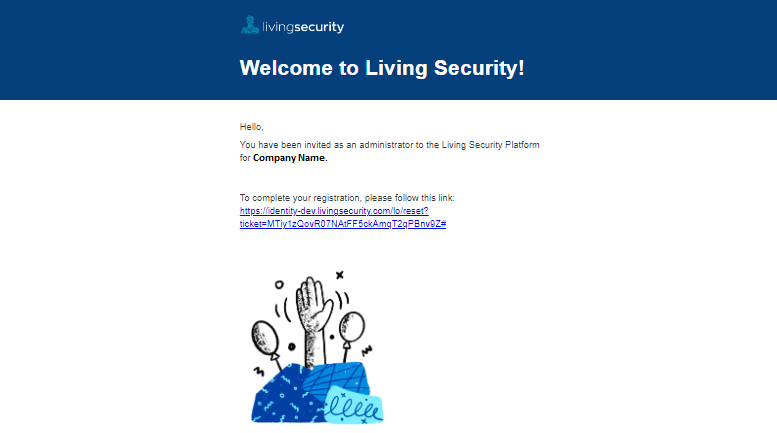
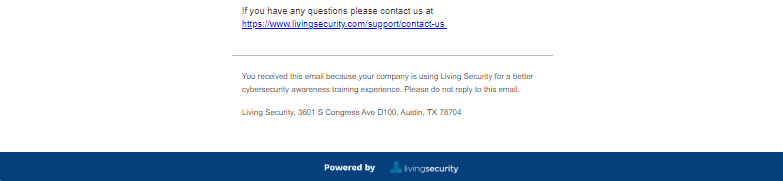
💡Only 1 welcome email will be delivered for both our Training and Teams tools. 💡
Return to the Top of the Page.
Password Reset

Return to the Top of the Page.
Authentication Email for Scheduling

Return to the Top of the Page.
Confirmation Email & Calendar Invite
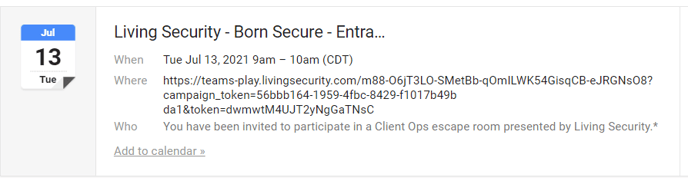
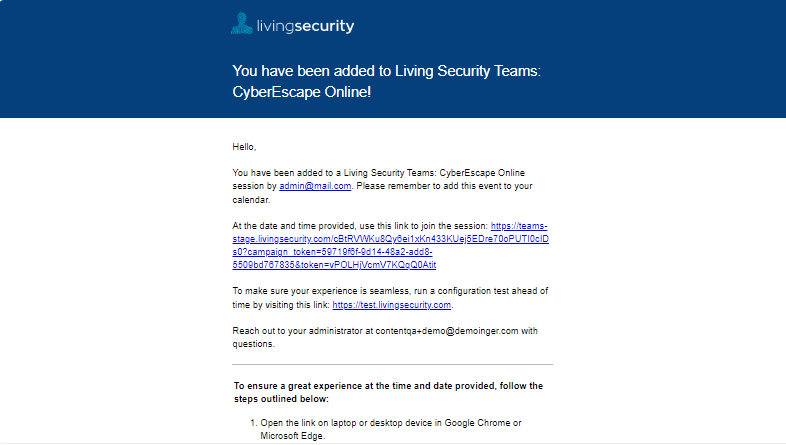
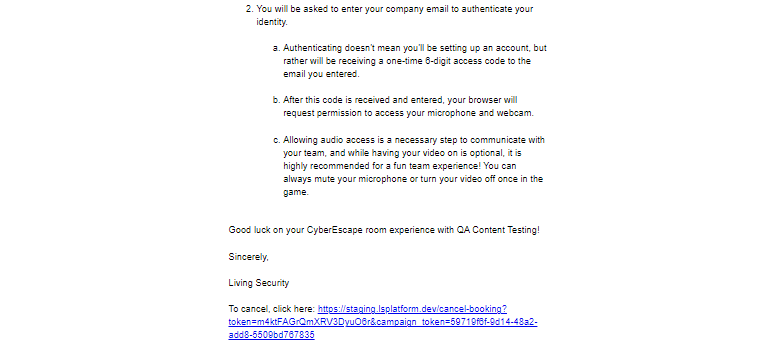
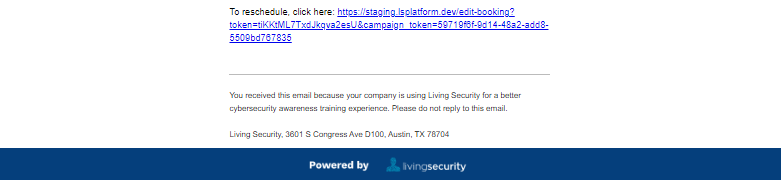
Return to the Top of the Page.
Session Cancellation Email
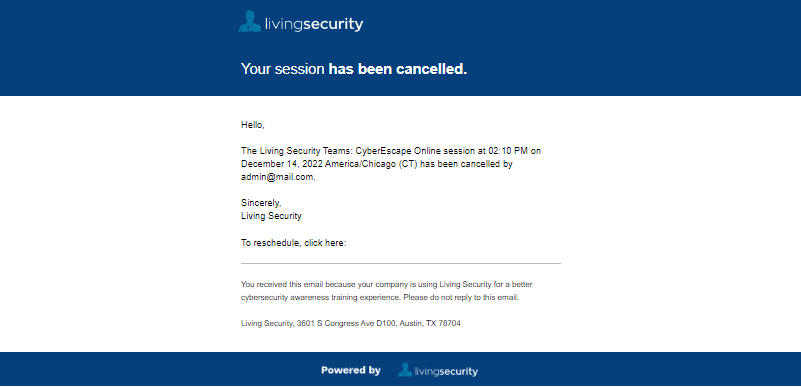
Return to the Top of the Page.
If you have any additional questions, please feel free to Contact Us!