Phishing: Scenarios
Table of Contents:
To get to Phishing Scenarios, you will need to click on the Phishing Simulator Tab and then Phishing Scenarios.
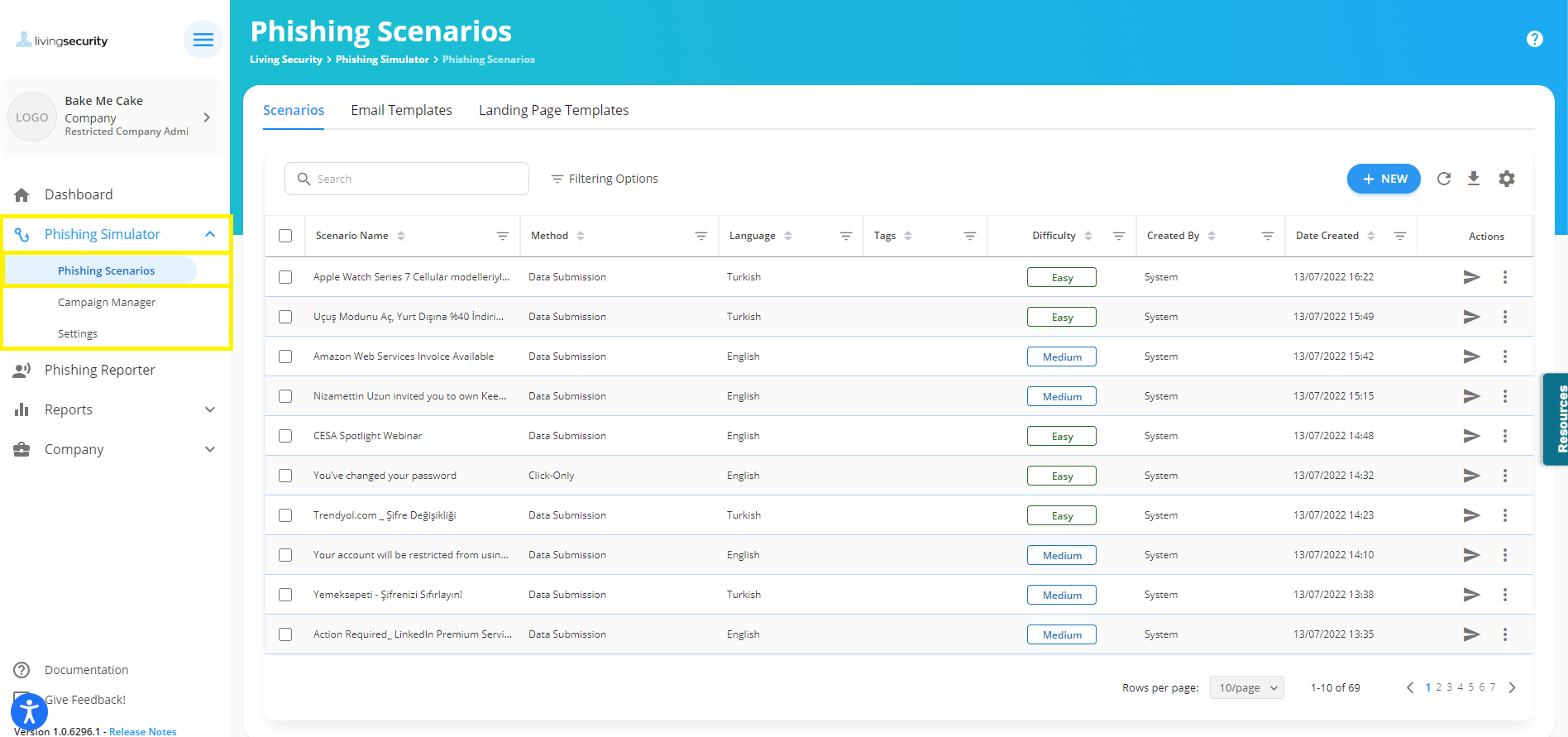
Email Templates
To better understand how Phishing Scenarios work, we will be starting with the Email Templates tab.
In Email Templates, you can go through a catalog of email templates that can be used in a Phishing Campaign. You'll also have the ability to create your own email templates from scratch or edit an existing template after duplicating it. You will also have the ability to sort or filter by Category, Language, and Difficulty. For more information on difficulty, take a look at this helpful guide: Difficulty levels explained.
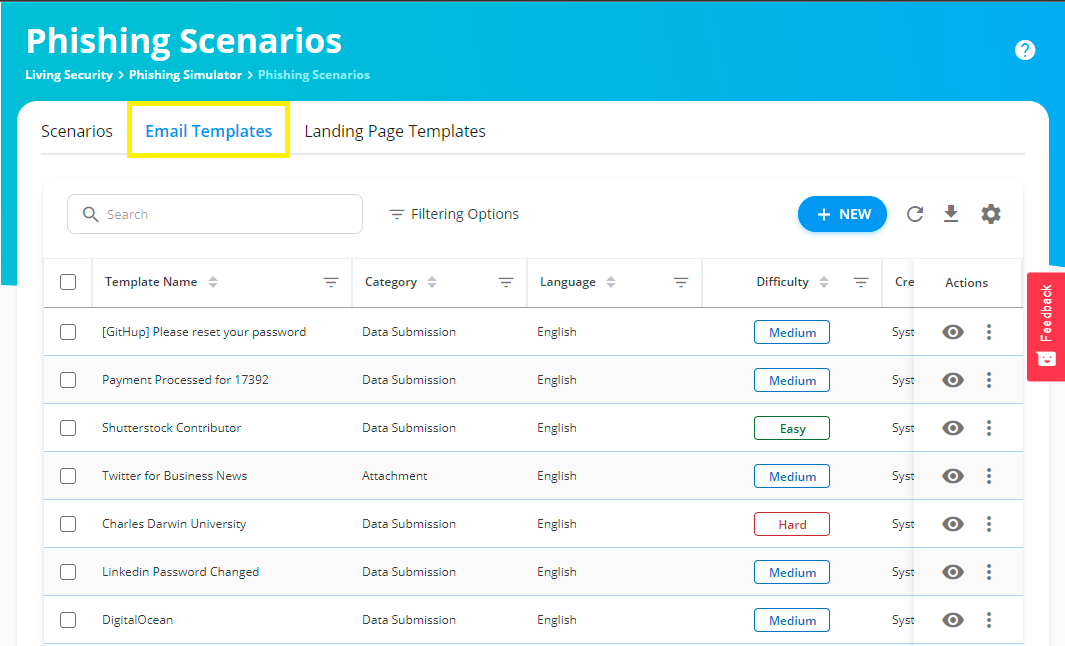
💡Please note: If an Email Template has the "Created By" tag set to "System", you'll need to duplicate that template to be able to edit it. To Duplicate, click on the 3 vertical dots in "Actions" on the template they wish to duplicate💡
There are 3 types of Email Templates that are available:
- Click Only (Malicious Links)
- Data Submission (Password/Credential Capture)
- Attachment (Malicious Download)
💡You can also give a Tag to an email template for grouping purposes💡
Creating an Email Template is very User Friendly. However, with a little HTML knowledge, you can make extraordinarily complex email templates.
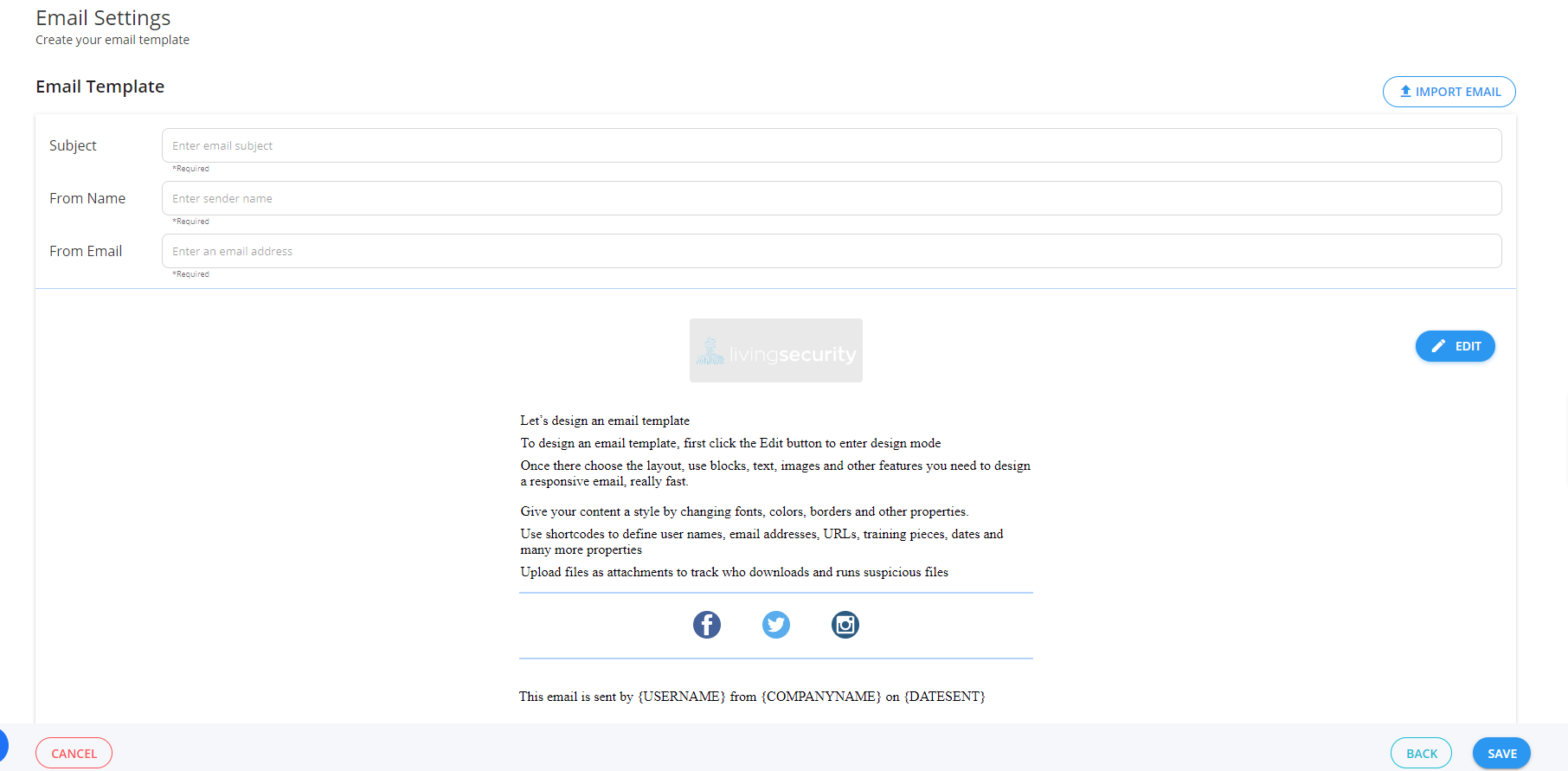
The editor has a lengthy amount of tools readily available for you to get creative when creating an email template. You can always switch to HTML at any time by clicking on "</>" as highlighted in the screenshot below. 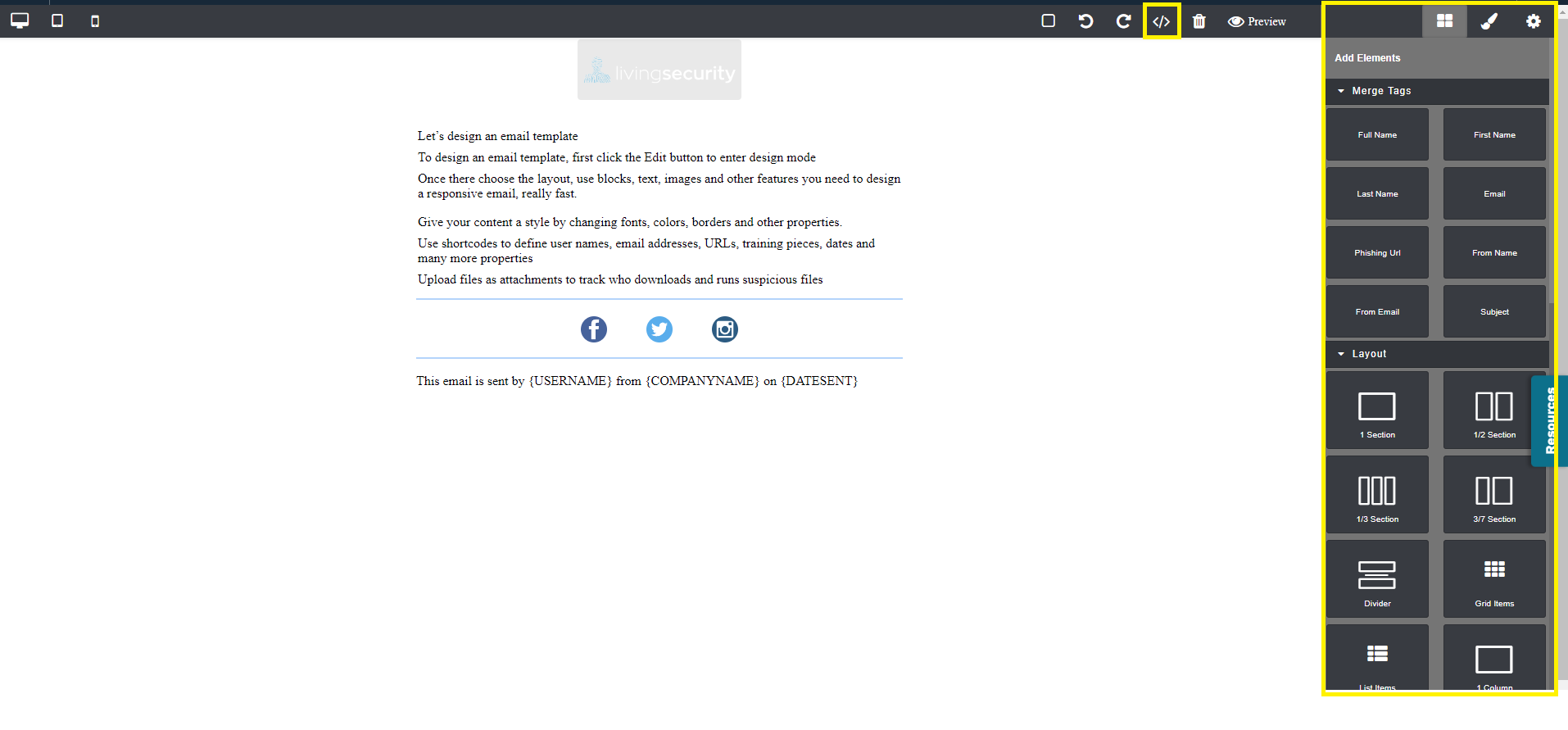
Curious about how an email template looks? You can click on the eye button to preview. 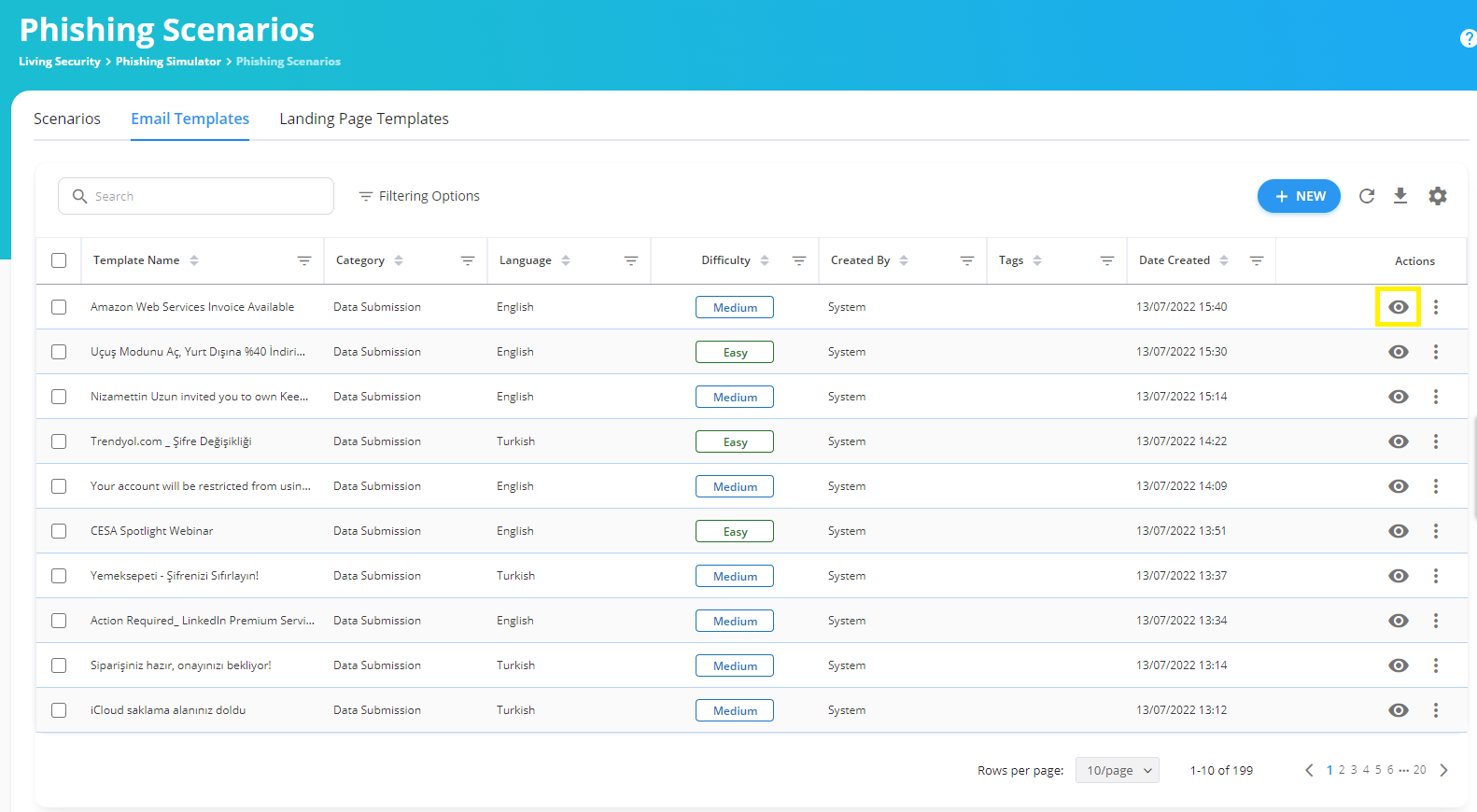
Landing Page Templates
A Landing Page Template is a page the target user will land on after interacting with an email that is a part of a Phishing Simulation Campaign.
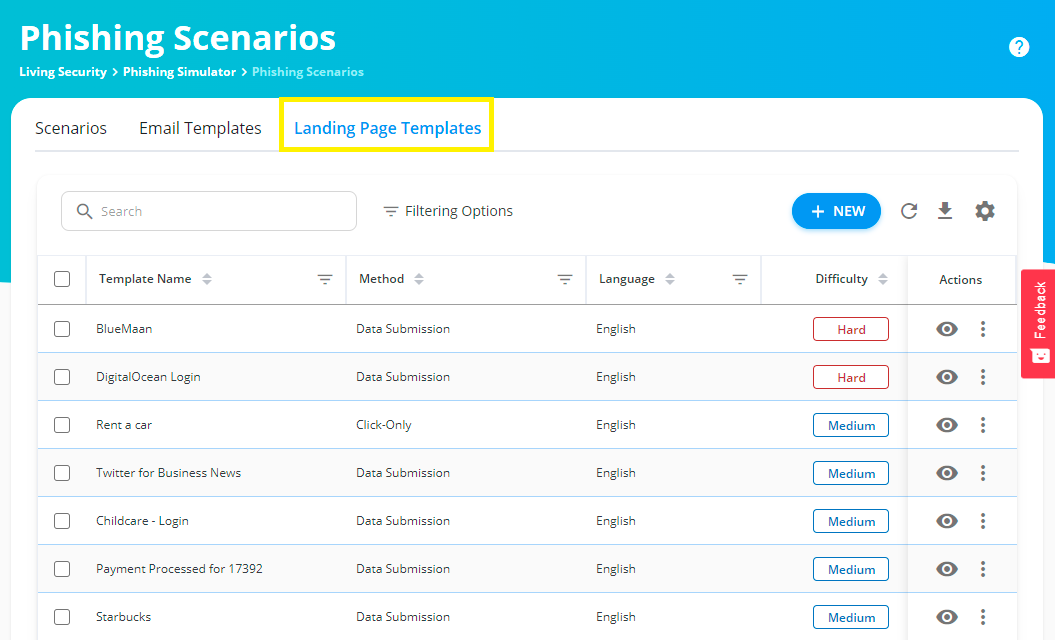
There are three types of Landing Pages (similar to Email Templates):
- Click-only
- Data Submission
- Attachment.
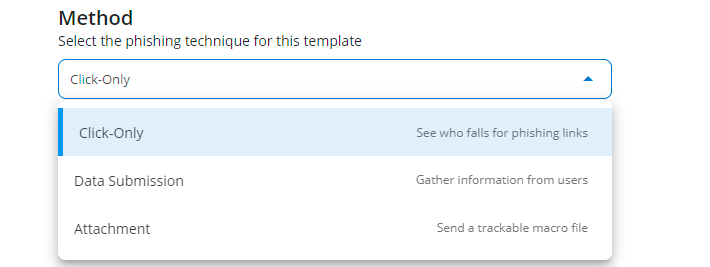
You will have the same sorting abilities on Landing Page Templates as there are in Email Templates. You can also create Landing Page Templates from scratch either with the Editor provided by the platform, fully customized through HTML code, or work off an existing template.
Scenarios
A scenario is the combination of an Email Template and a Landing Page Template. 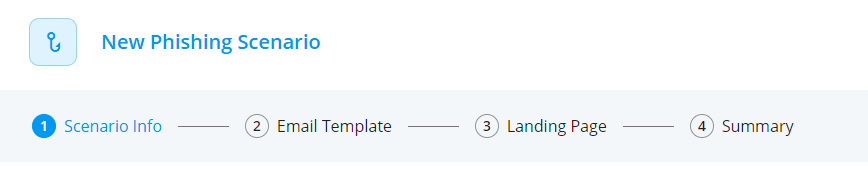
💡We recommend setting up a Scenario after choosing an Email Template and Landing Page Template for the Campaign you are planning. 💡
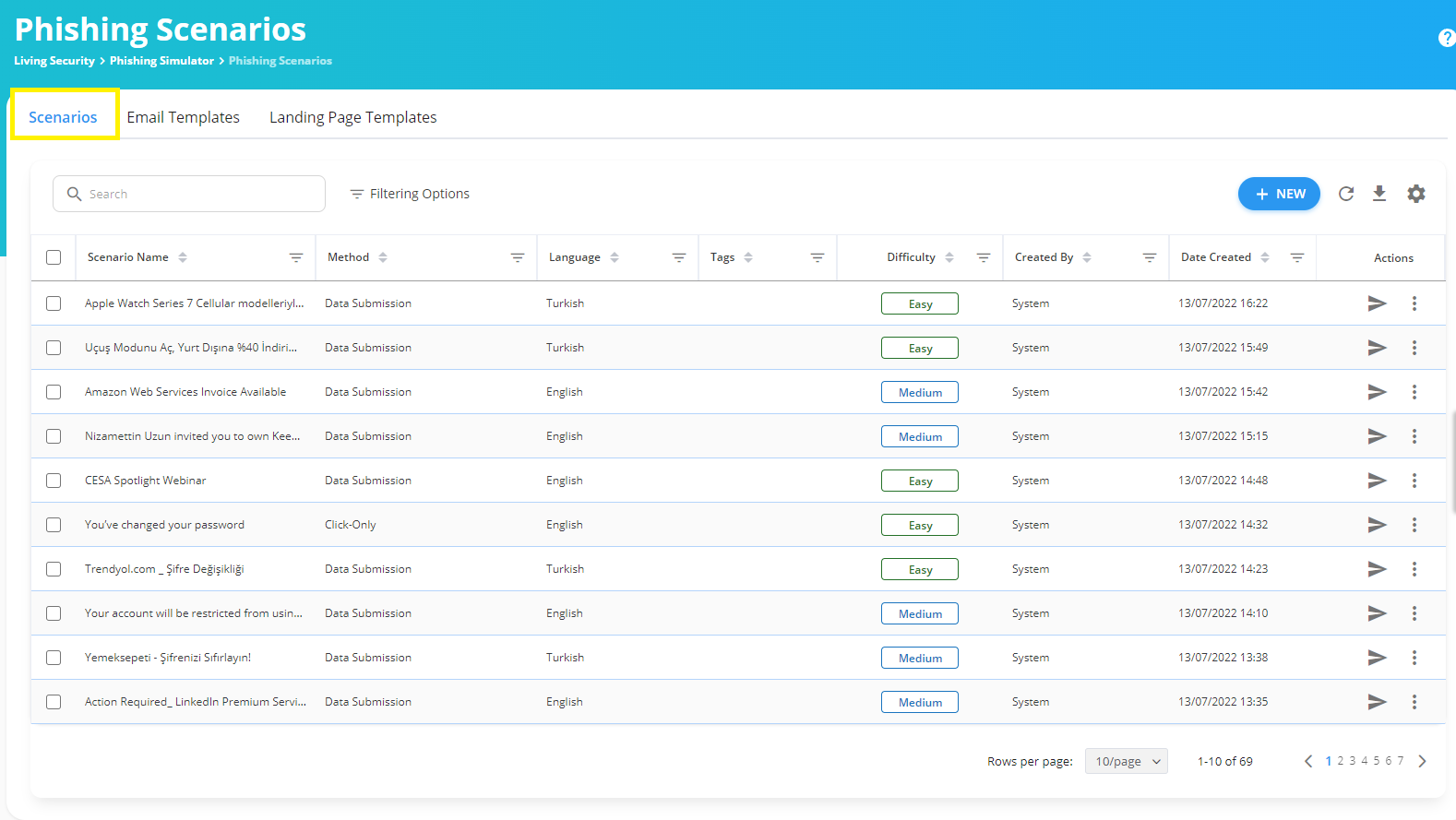
After you have finished setting up the Scenario, they will have 2 options:
- Preview
- Fast Launch (Launch a Quick Phishing Campaign with the Scenario)
✏️Creation of Campaigns through "Fast Launch" will be talked about in the next section: Campaign Manager ✏️
Recommended Next Steps ➡️:
- Go To Next Section: Campaign Manager
- Return to Overview: Phishing