Phishing: Scenarios Settings
To navigate to the Phishing Simulator Settings, you will click on Phishing Simulator > Settings.
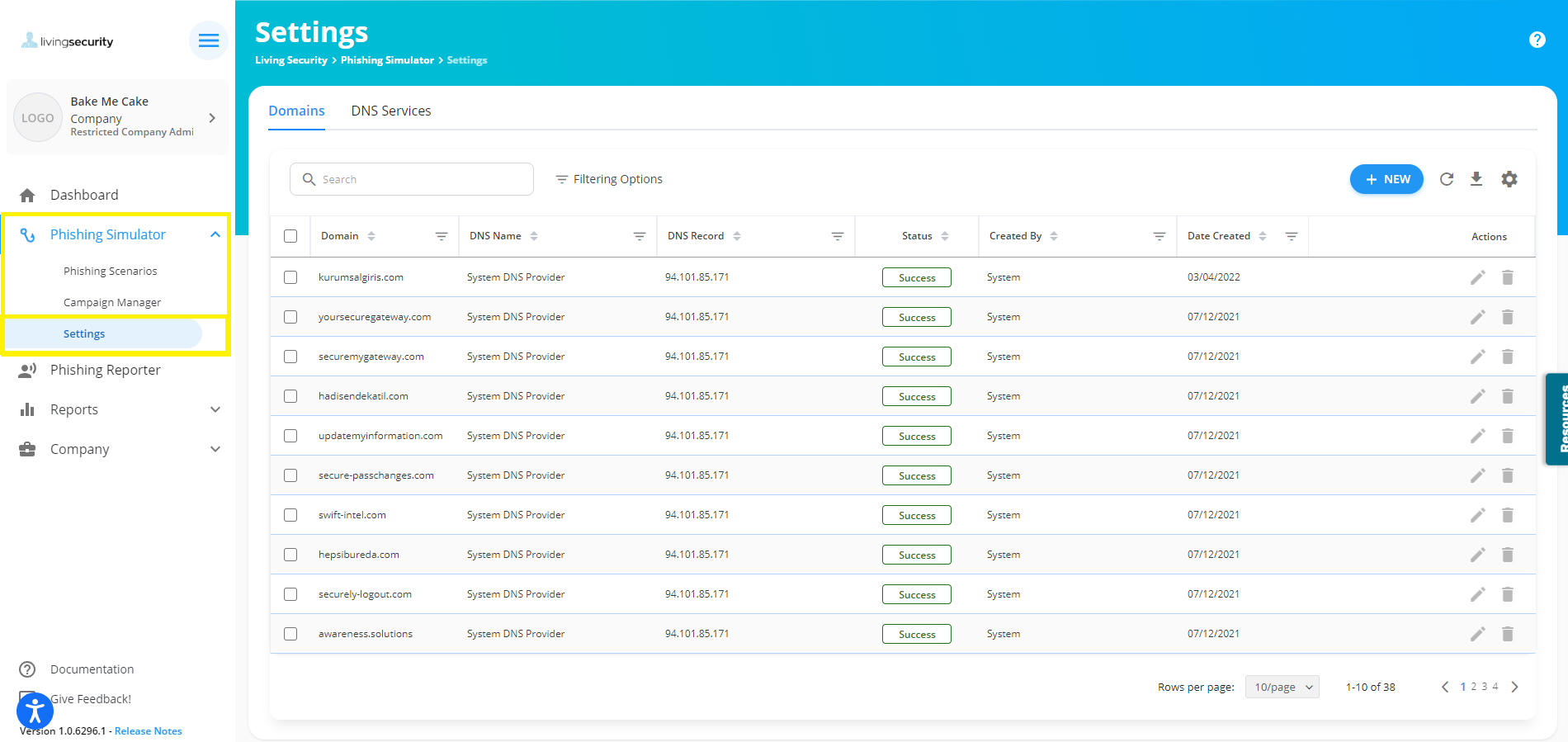
In the Settings section of the Phishing Simulator drop-down, you will be placed in on the Domains tab first. Here, you will be able to see what Domains will be needing to whitelist for Phishing Simulation Emails to reach target users. It is best practice to whitelist all domains.
💡If you do not wish to whitelist all Domains, you still need to whitelist the Domains that you intend to use when launching Phishing Simulation Campaigns. You can also create a new Domain if you wish to do so by clicking "+ New". 💡
In the next tab over, you will be presented with a DNS Services section. There will be one by default for all clients. However, you can also create your own if needed. Typically to make a Domain and/or DNS Services is best if your organization uses an Intranet (gated community with limited internet access) or an on-premise IT stance.
Recommended next Steps➡️:
- Go To Next Section: Phishing Reporter
- Return to Overview: Phishing