Phishing: Dashboard
In the Phishing Dashboard, you can get a quick snapshot through 6 different widgets: Phishing Reporter Status, 5 Most Recent Campaigns, Most Phished Users, Phishing Campaign Trends, Most Engaged Campaigns, and Top Simulation Reporters.
Dashboard Widgets:
Phishing Reporter:
For starters, the Phishing Reporter button widget will let you know the total number of users with the Phishing Report button installed and how many of those users are currently online.
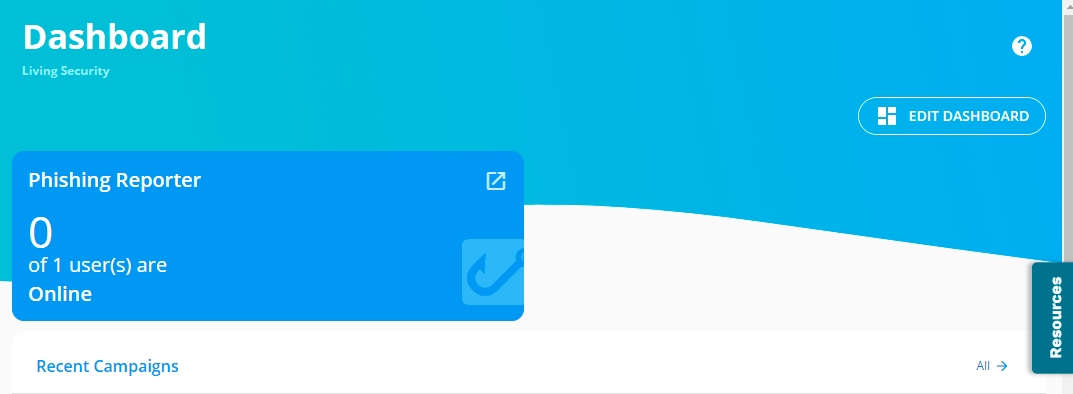
💡This widget only applies to clients who have their email service provider through the Outlook Desktop app. If your organization does not use the Outlook Desktop App, it may be best to remove this widget from the dashboard. 💡
Recent Campaigns:
Next, you have the 5 most recent Phishing Simulation Campaigns widget. In this widget, you will have quick useful data like; Name of the Campaign, the Date/Time Launched, and a Pie Graph. The Pie Graph will show a summary of that campaign by hovering your mouse over it. From here, Admins have the option to click "All" and view a list of all Campaigns launched.
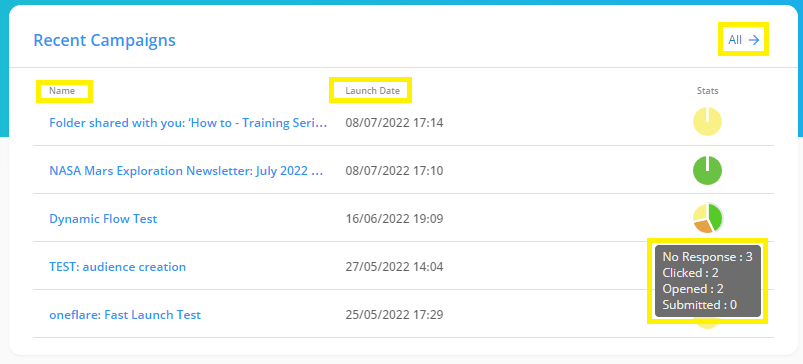
💡 Admins can click on the Name of the Campaign to view the full Report💡
Most Phished Users:
Admins can also see a table of users who have clicked on a Phishing email the most. These are repeated clickers and may be worth focusing on with more Phishing Simulations and Security Awareness Training on the topic and evaluating the users' progress over time.
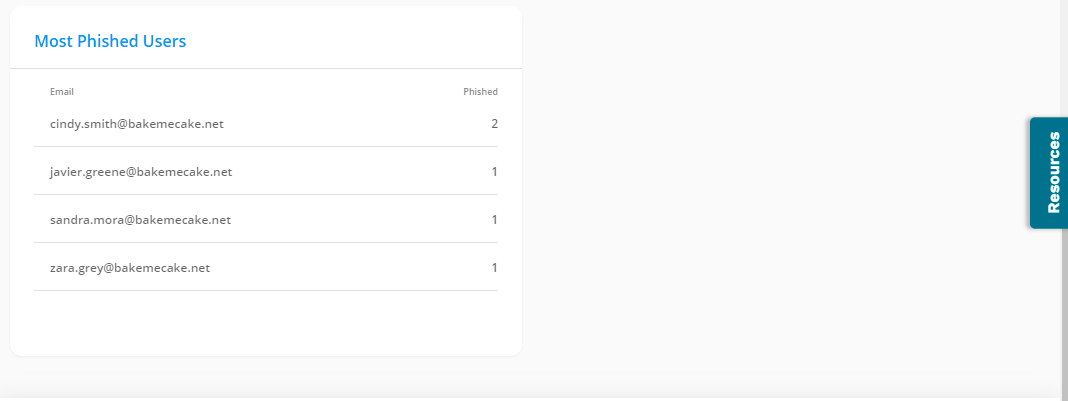
Phishing Campaign Trends:
This widget will show you the last 6 months of data related to Click, Data Submission, and Open Attachment type of campaign reports.
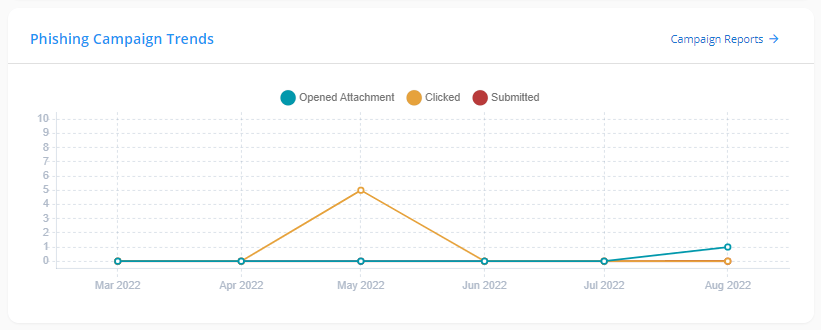
This widget will show you the last 6 months of data related to Click, Data Submission, and Open Attachment type of campaign reports.
Most Engaged Campaigns:
This widget will list five phishing campaign reports that users have been phished the most. You can see which campaign was the most successful or what strategy proved most effective.
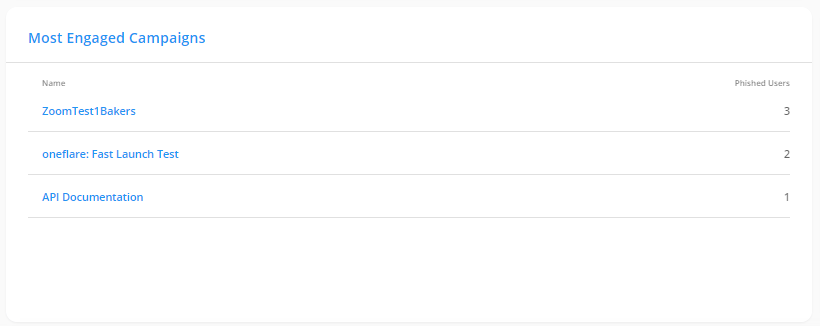
Top Phishing Simulation Reporters:
The list of top users who reported phishing simulation emails across campaigns.
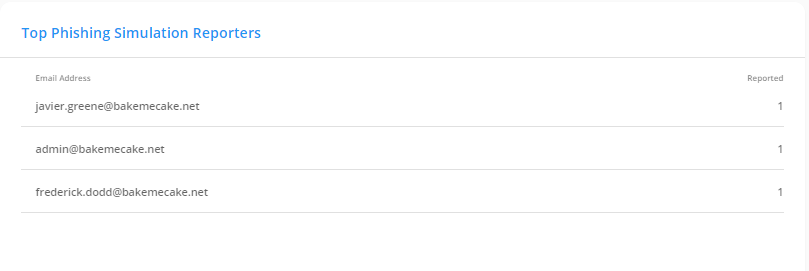
You are able to remove any of the widgets from your dashboard. However, at this time, these are the only 6 widgets available.
Recommended next Steps➡️:
- Go To Next Section: Phishing: Scenarios
- Return to Overview: Phishing