Training Platform - Remove Authentication
Enable "Passwordless Assignments" so users can access their training videos through email notifications without logging in
Need to assign training, but users are struggling to login? Enable Passwordless Assignments and users will be able to access their training through assignment notification emails without signing in!
- Navigate to your Campaign Settings in the Training Platform
- Toggle on Passwordless Assignments!
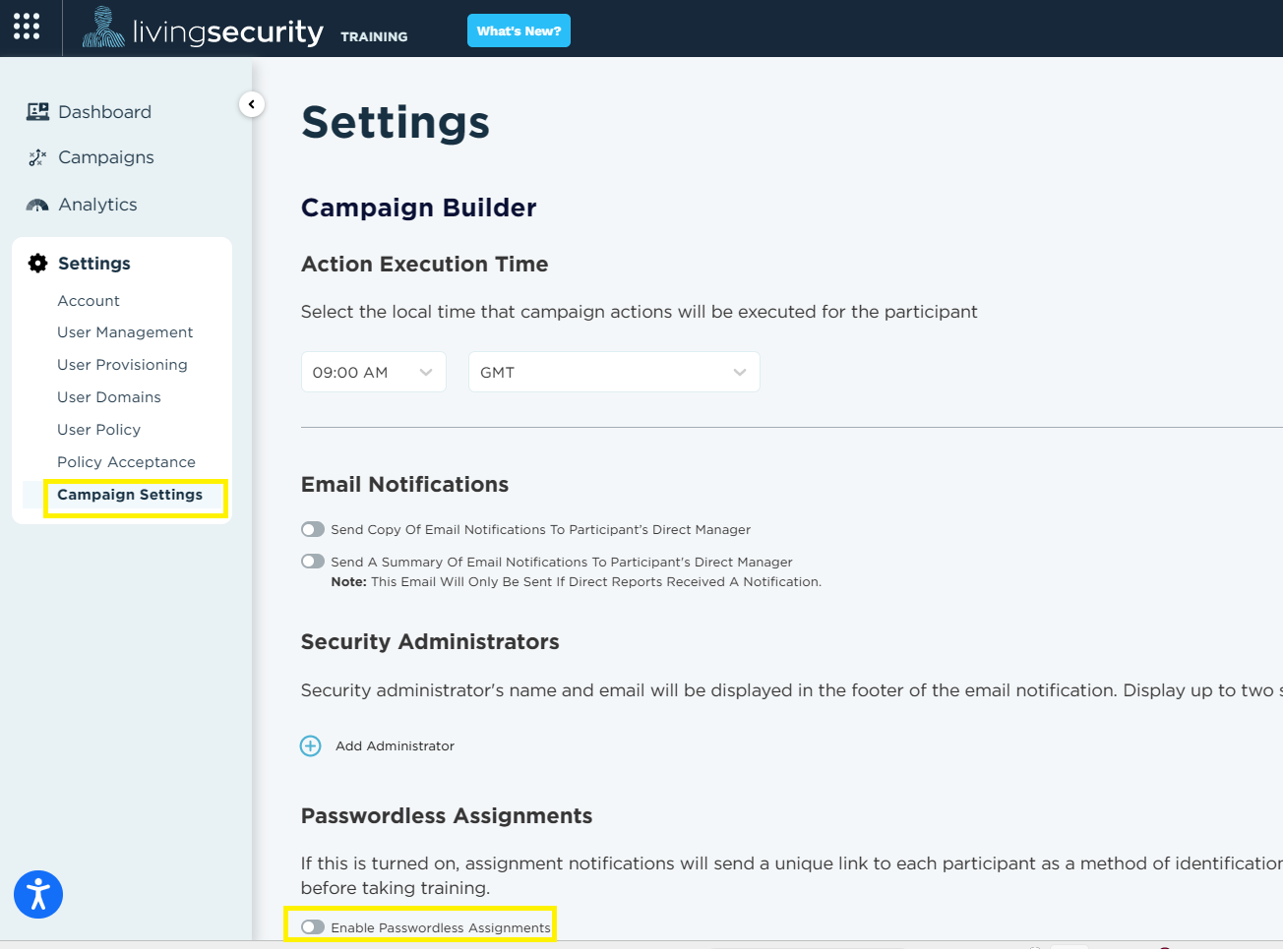
How are we doing this?
The links embedded in the notification emails will include a unique identifier for the recipient and the campaign. Links in the email notifications will bypass user authentication when Passwordless Assignments are turned on. If a user navigates directly to the Training Platform (app.livingsecurity.com), instead of using the email's embedded links, they will need to authenticate to access the platform.
Please Note:
- Because the embedded links include a unique identifier, there should be no sharing of the link or email. If an unintended participant opens the link, they would be able to access the training assignment of someone else.
- Each piece of content requires the emailed link to be used to access. Please request assignments that are to be assigned in one day to be bundled allowing the end user to move seamlessly through content. Request bundling.
- Make sure to setup the maximum number of assignment past due notifications so end users continue to have a way to access the content without logging in until completed.