Teams: CyberEscape Online - How to Add a New Company Admin or Collaborator
You can add additional Admins or Collaborators to Teams: CyberEscape Online by navigating to the User Management tab in the left hand menu.
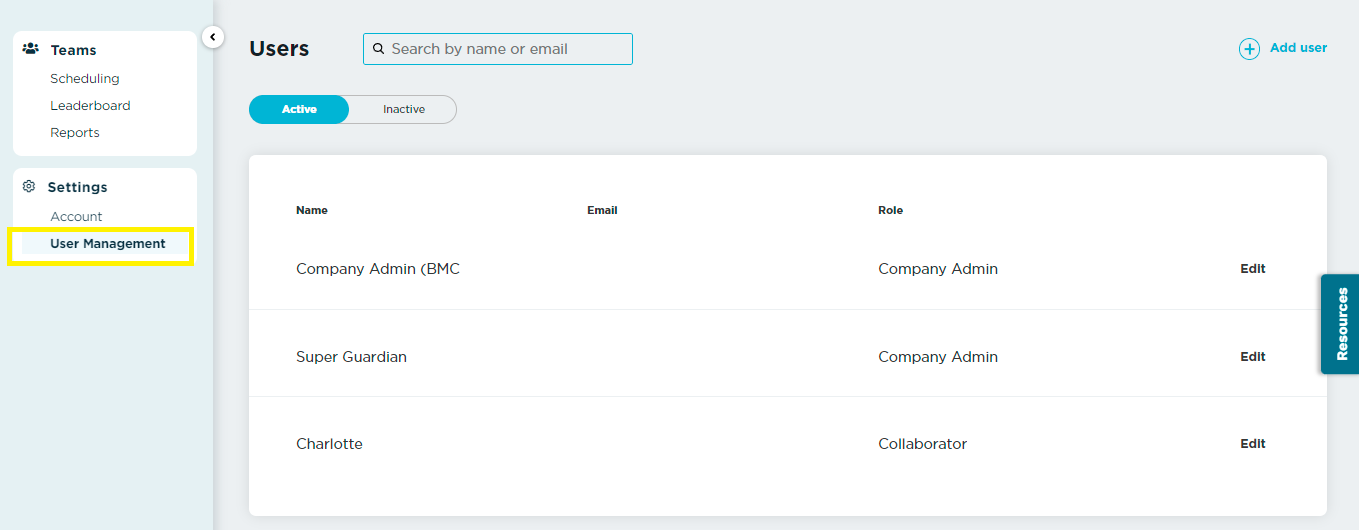
In this view, you will see all of the current Admins/Collaborators within the Teams Platform for your Organization. To add a new Admin or Collaborator, click Add user in the top right-hand corner. 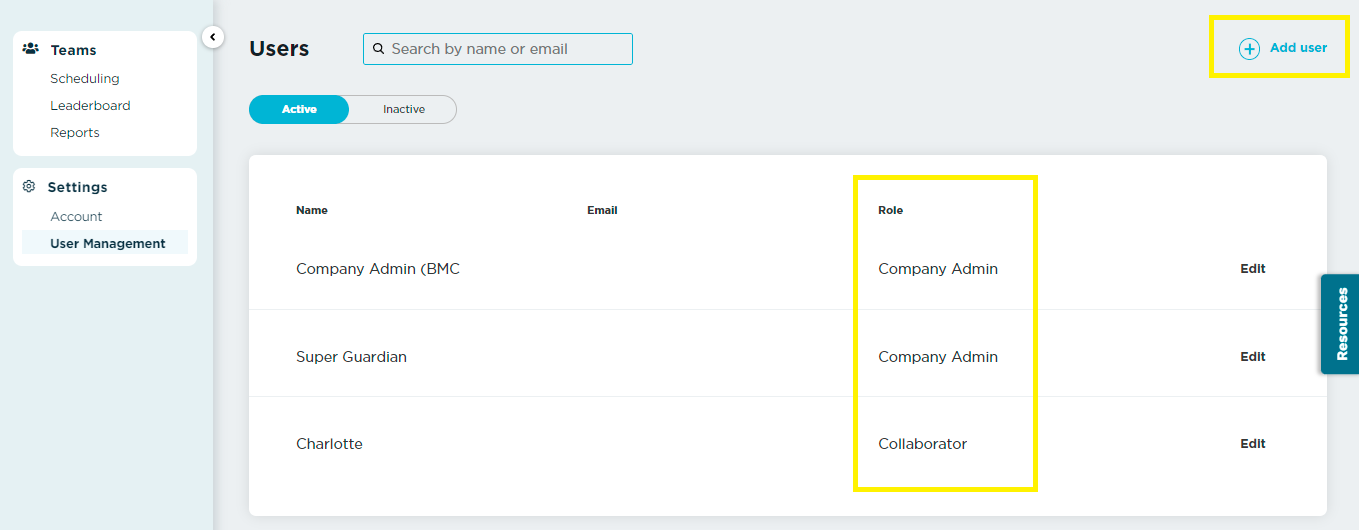
Fill out the user's information and then choose either a Company Admin or Collaborator role for that user. Click save once ready.
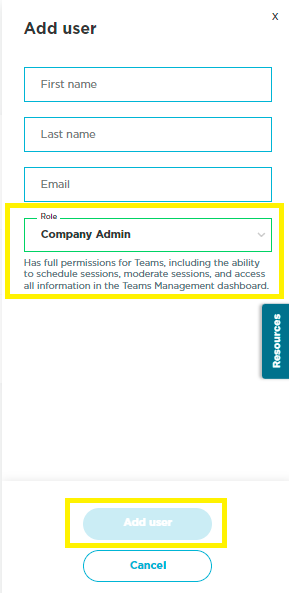
💡Company Admins have full access to Teams Management. However, a Collaborator only has access to certain campaigns that Admins assign that collaborator to. Collaborators will only be able to create sessions within those assigned Campaigns. Collaborators cannot view data from Campaigns not assigned to them and do not have the ability to create new Campaigns. Both Admins and Collaborators have Hosting tools in Gameplay. Read more about Gameplay tools granted to Admins/Collaborators here.
New Admins/Collaborators that are added will receive an invite to finish setting up their account, but for faster access you can provide them with the link https://app.livingsecurity.com and direct them to type in their email address and reset their password if SSO has not been set up.
Have any additional questions? Contact us! We're happy to help.