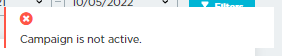Teams: CyberEscape Online - How to Hide a Session on the Leaderboard
To hide a session from the leaderboard, head to Sessions List Report, and click on the 3 vertical dots. Here, you will find the option to hide the session from the leaderboard.
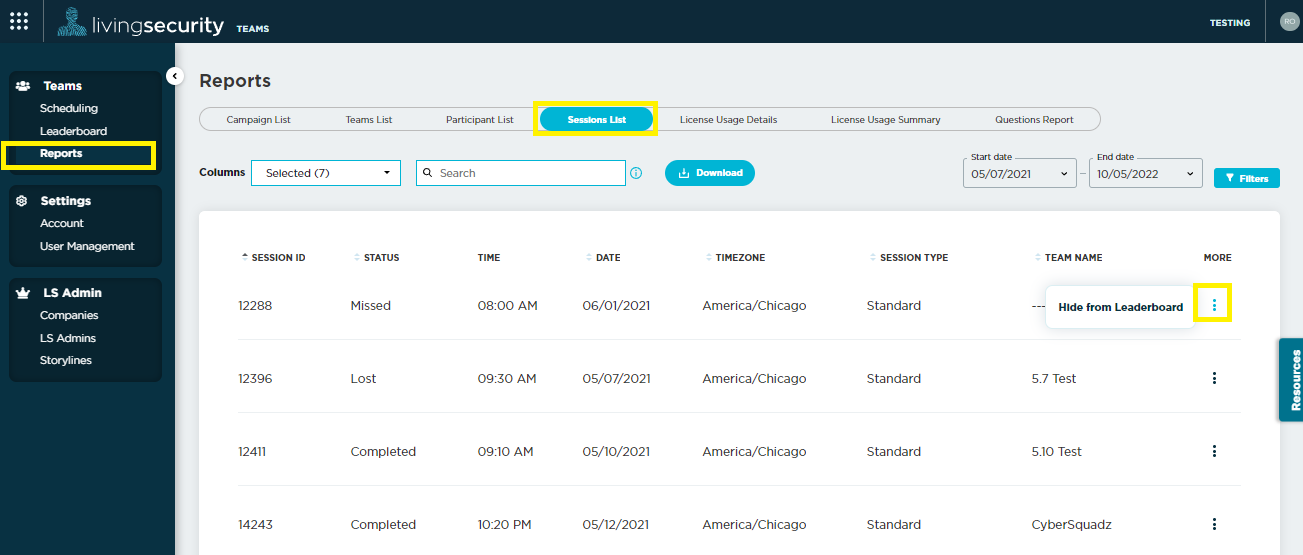
Once you have hidden a session from the leaderboard, that session will be grayed out so that it is easy for Admins to see what sessions have been hidden and what sessions have not.
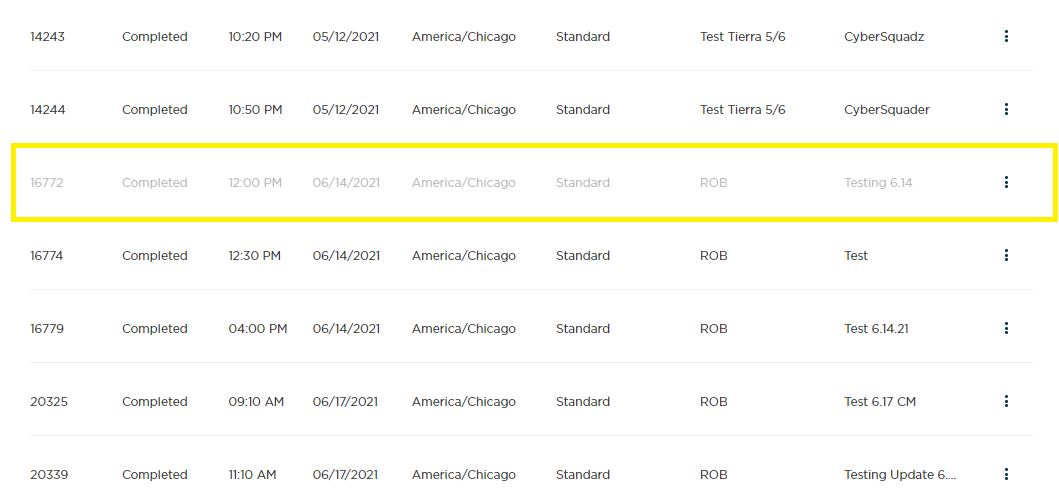
You can always undo this action by clicking on the 3 vertical dots again and selecting "Show in Leaderboard".
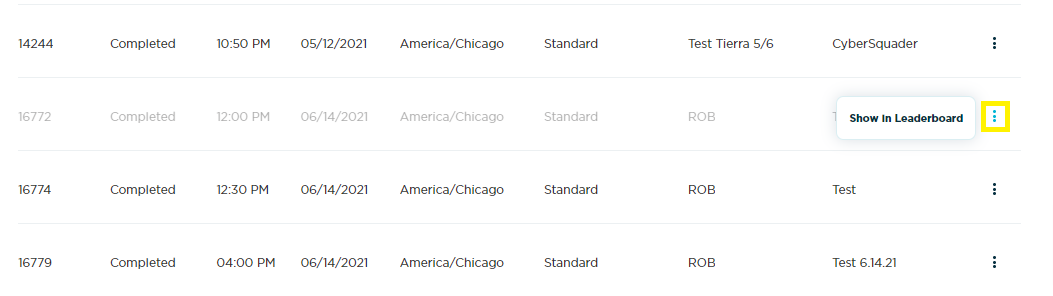
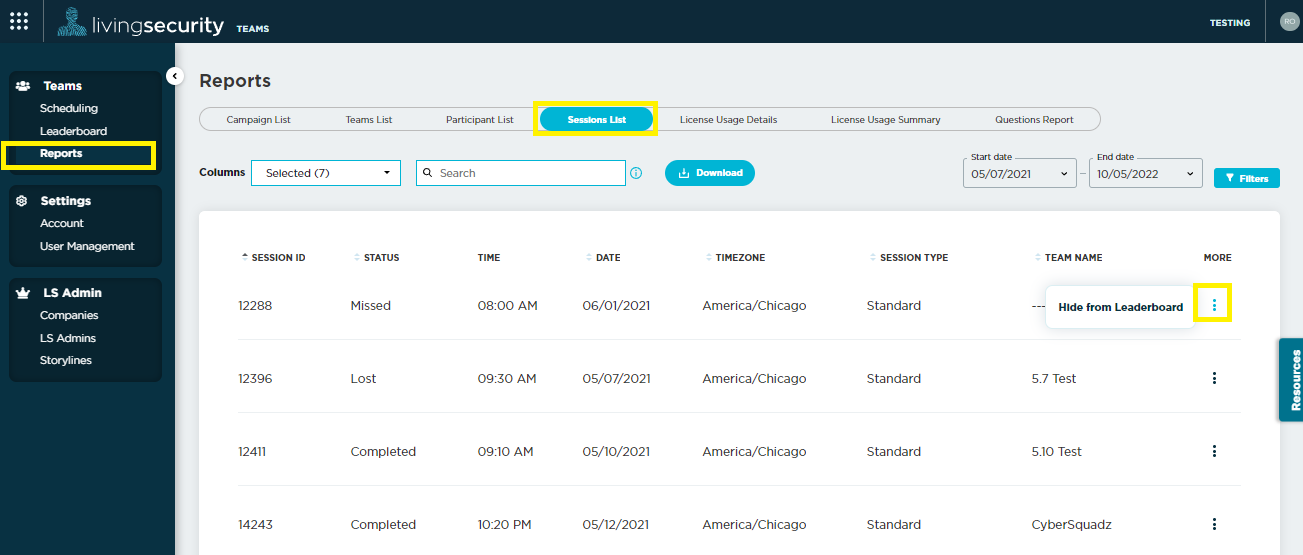
Once you have hidden a session from the leaderboard, that session will be grayed out so that it is easy for Admins to see what sessions have been hidden and what sessions have not.
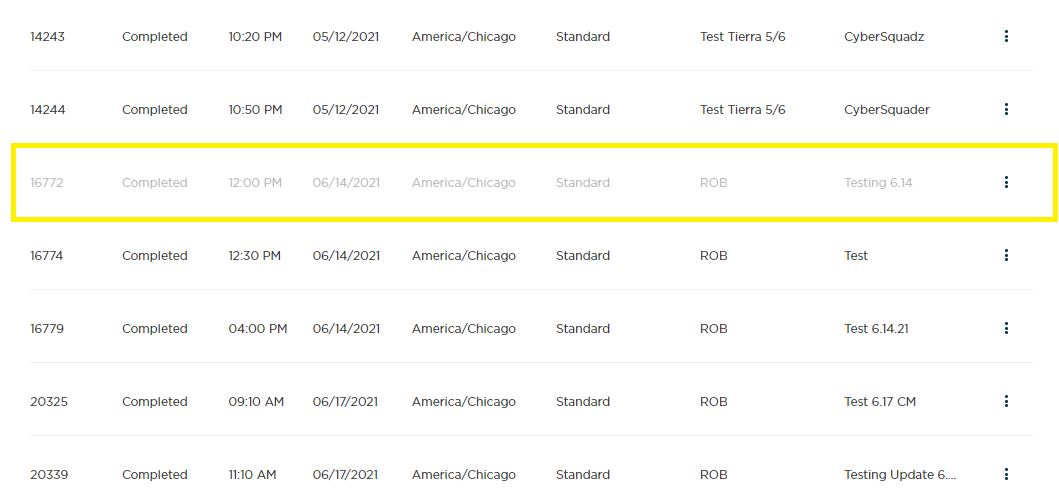
You can always undo this action by clicking on the 3 vertical dots again and selecting "Show in Leaderboard".
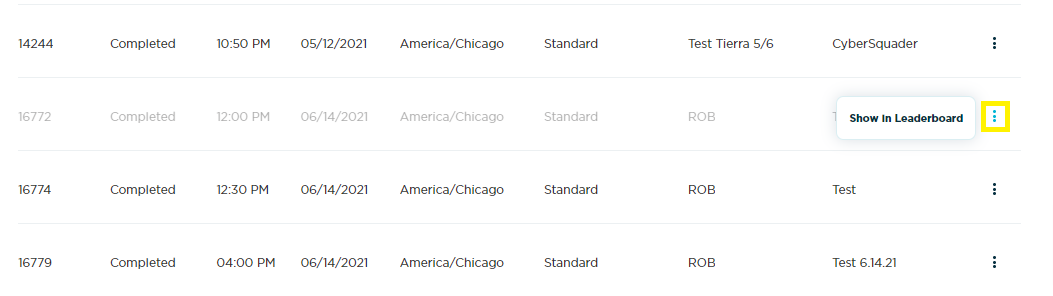
💡You are unable to Hide a Session from the leaderboard for Closed Campaigns. If you try to hide a session that is a part of a Closed Campaign, you will get a notification letting you know the Campaign that session was held in is no longer active. 💡