Blog - It's Cybersecurity Awareness Month! Time To Do Your Part and Be Cyber Smart
All year long you’ve been learning about important cybersecurity best practices, but now is the moment we’ve been waiting for …
Can we get a drumroll, please!? 🥁

It’s Cybersecurity Awareness Month! That’s right—this is the big one, ladies and gents. The event we’ve been waiting for all year long!
Get ready for four weeks of informative content about cybersecurity vulnerabilities, including all the best advice for staying secure.
This year’s theme is “Do Your Part. #BeCyberSmart,” and we’re here to tell you a little about what that means, so you can do just that!
Understanding This Year’s Theme
Behind any great company is a cybersecurity team keeping the enterprise safe, and ours is no different. Although our security team spends day in and day out looking for vulnerabilities and educating employees like you, we can’t do it alone.
The goal of CAM in 2021 is to emphasize that cybersecurity isn’t only a shared responsibility, it’s an individual responsibility. If everyone does their part, we can make the world a safer, more secure place for everyone!
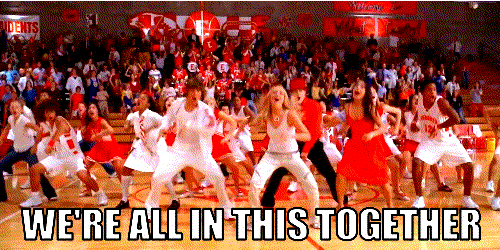
A United Front
When we say that we’re all in this together, we mean it! That’s why this year’s Cybersecurity Awareness Month asks everyone to “Do Your Part and Be Cyber Smart.”
In order to do your part, you need to understand a few basic cybersecurity principles.
During Cybersecurity Awareness Month, we’re here to help you:
1.Understand cyber hygiene, including the importance of strong passphrases, using multi-factor authentication, performing software updates, and backing up data.
2.Recognize and report phishing attempts through our trusted avenues.
3.Empower all staff members to participate and practice safe online behavior.
That’s why all month we’ll be sharing with you some amazing tips for protecting yourself online at work AND at home.
A Few Tips for Staying Cyber Smart
Before we dive deep into the main event, let’s kick things off with a few cybersecurity tips that apply to everyone!
Beware the “Lost” USB Stick
You decided to work remotely and enjoyed a few hours working from your hotspot at a local cafe. On your way out, you find a lost USB stick sitting in the parking lot. Cool, right? NO!
That “lost” USB could be pre-loaded with malware. The cybercriminal who planted it there knew a passerby might be curious and placed the USB there as bait. Once you plug the external drive into your computer, the nefarious stick will infect your device with malicious software! This social engineering attempt is called “baiting.”
If you ever see a rogue device laying around, slam-dunk it into the trash. 🗑️ Or if you find that device at the office, walk it straight to your manager or security team and tell them where you found it.

Protect Your Social Media Accounts
When it comes to your online profiles, less is more. Even innocuous personal information like your dog’s name or your kid’s favorite ice cream flavor can give cybercriminals a leg up when it all gets added together.
Threat actors can use the personal info they learn about you (or your friends and family) from your social media profiles to socially engineer you, crack your passwords, or even commit synthetic identity theft (meaning they use both real and made-up information to fake an identity).
Keep all of your social media accounts private and only accept friend requests from people you know. It’s wise to stop using location check-ins. Strangers don’t need to know the places you frequent, nor is it safe to be advertising to the world when your home is left unattended! Social media is awesome, but think before you post.
Know the Phishing Red Flags
Did you know that phishing attacks account for more than 80% of reported security incidents!? Phishing and vishing are a serious danger if you aren’t mindful of the warning signs. 🎣
Whenever you receive communication at work and on personal devices, look out for awkward or strange formatting. For example, does the imagery collide with the text and look unprofessionally designed? See if the message contains explicit call-outs with a hyperlink or asks you to open an attachment. Always hover over the link to see if you recognize the URL and look for misspellings or suspicious characters in the domain name.
Phishes often play off of trust, authority, or urgency, so be extra careful of messages that come from your “boss” asking you to do something unusual like transfer money or ones with a subject that incites fear, such as “I NEED THIS NOW!”
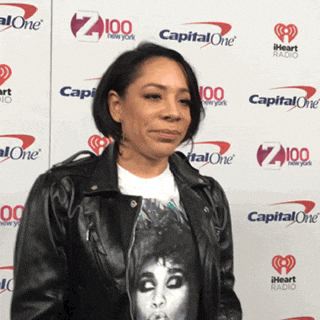
If any emails look suspicious, perform your due diligence. For a work message, contact our security team in person or via phone or video call to make sure you can see a trusted face or hear a trusted voice to flag the incident. Always follow our security protocol for reporting a phish.
For a message on your personal account, reach out directly to the person it supposedly came from to verify their request. If it wasn’t them, block that sender.
Understand the Makings of a Strong Passphrase
We’re constantly told to create “strong passwords,” but what exactly is a strong password? Though there’s no magic number of characters that suddenly makes your password uncrackable, we do advise using more than six characters, and instead of using a single word, consider using a passphrase.
A passphrase is just like it sounds: a phrase! For example, you may start with the saying “curiosity killed the cat.” By adding capitalization, numbers, or special characters, you can make the password more complex without forgetting it. Your new password might become “Curiosity_Killed_the_C@t!”
Sometimes with passphrases, words get capitalized and letters mimic numbers/characters they look similar to: i.e. a zero for the letter “o” or the “@” symbol for the letter “a.” Remember to aim longer for strength but also keep your passwords easy to remember.
That said, strong passphrases alone are not enough. Wherever possible, set up multi-factor authentication and use a password manager to store sensitive credentials.
We’re Just Getting Started!
Don’t worry, there’s more where that came from! Keep an eye out all October for quick yet impactful ways YOU can do your part to be cyber smart! Please share your learnings with friends and family to spread the Cybersecurity Awareness Month love. 👀