Blog - Don't Let Cybercriminals Ruin Your R&R with these Travel Safety Tips!
After being cooped up at home the whole last year thanks to the pandemic, it’s safe to say that most of us are chomping at the bit to get out and do things again!
But COVID has made adventuring a bit more nerve-racking, especially traveling.
We’re simply out of practice and the jitters are understandable.
Cybercriminals know we’re all getting back into the travel swing and are using sneaky ways to scam us— like sneaking a peek at our data or swiping our banking information— so we thought a few travel safety tips were in order.
Make sure your next trip is super fun and super secure with these cybersecurity tips:
Booking Your Trip
Okay, first step: let’s book that flight and hotel room. Easy-peasy.
You do a quick Google search and… uh-oh. That’s a whole lot of search results for “cheap flights to the Bahamas.” It seems like there are some really cheap options, but are they too good to be true?
Look Closely at the URL
Travel prices are already at an all-time low as travel restrictions begin to lift and scammers are waiting in the wings to take your hard-earned money for non-existent reservations.
To start alert, be sure to:
- Check for misspellings. Beware spoofed sites that are disguised to look like reputable businesses. Easily missed typos like an extra “e” in Airebnb.com are good indicators that the website you’re visiting is fake.
- Look for the “s” in https. Travel scams have always existed and COVID definitely didn’t make them disappear. That’s why validating a website’s safety is key when you’re surfing online. Look for “http” in the website URL; the “s” stands for secure and means that your info is being encrypted. But just because a site has that special “s,” it doesn’t guarantee it’s secure! About 40% of fraudulent sites have SSL certificates now, so this is no longer the be-all-end-all anymore. Look out for the other warning signs listed here too!
- Scout out the lock. A padlock on the left of the website URL means that you’re visiting a secure site. Whether you’re surfing the web or doing some online shopping, check for site security before you click.
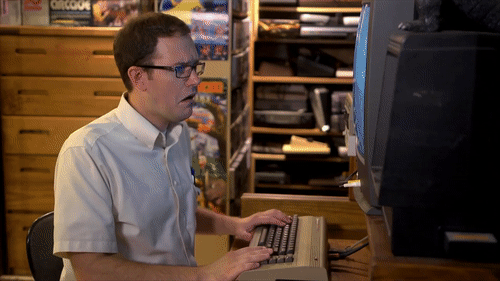
Watch Out for Suspicious Paid Ads
Have you noticed that the first few results on Google are usually paid advertisements? Advertisements are a great way to reach a wider audience, but they aren’t always coming from legit sources. An ad on Facebook offering a cheap stay in a fancy resort isn’t necessarily coming from a reputable business. When in doubt, do your research and read some reviews before giving away your personal information or purchasing.
Before You Leave for Your Trip
After your trip is booked, there are a few things you can do to ensure smooth cybersecurity sailing before take-off.
Think Before Sharing on Social
While social media is a wonderful way to stay connected and share all the exciting details of your trip, virtual check-ins and location sharing can let the bad guys know you’re away! To stay cyber safe:
- Be mindful of what you post about travel plans. This could put your home at risk to burglars or cyber bad guys, and give social engineers information about your whereabouts.
- Turn off location settings. This way your movements aren’t being tracked.
- Don’t “check-in.” It can be nice to show friends and family where you are headed on social media, but that’s just another way for bad actors to see you’re traveling.
- Post photos after you return. Of course, you want to share your adventures! But by waiting to share your pictures and exciting news until after you return, you instantly lower your risk.
When in Route
While at the airport or using public transportation, there are a few ways to travel safer with your electronics.
Be a Wi-Fi Winner
While traveling, you may be tempted to hop onto public Wi-Fi. Here are some tips for proceeding with caution:
- Learn about Wi-Fi dangers. Regardless of if it’s free, paid, or password-protected, Wi-Fi networks are high targets for cyber bad guys. Hackers might make fake Wi-Fi names that look similar, or even identical, to real ones—so watch out!
- Turn off auto-connect on Wi-Fi and Bluetooth. While traveling through the airport, your phone may try to auto-connect to public Wi-Fi. Simply by going into your settings, you can stop it! Use caution with Bluetooth too, which travels about 30 feet. Special antennas used by cybercriminals can extend their reach to your Bluetooth by 100 feet or more. While Bluetooth security has come a long way over the years, software in Bluetooth still has its vulnerabilities. Bluesnarfing, for instance, is the name for when a hacker pairs to your Bluetooth device without your knowledge and steals your data.
- Use a hotspot or Virtual Private Network (VPN instead). Public Wi-Fi has too many security concerns, like spoofed networks that expose your device to malware or eavesdropping, AKA spying on what you send and receive while connected. Instead, connect to your own password-protected signal using a hotspot or log on to your company VPN for work-related tasks. A VPN masks your location and encrypts the data sent to and from your device.
Lock It Before Your Rock It
It might seem like common sense to lock your computer when you leave the room, but this is even more important when using your devices in public places like the airport or coffee shop.
And it’s not just your computer—your cellphone is a pocket-sized supercomputer with all kinds of information on it, like saved passwords, banking information, and access to all your accounts. None of this would be good in the hands of anyone but you, so making sure your devices are locked and loaded at all times is non-negotiable.
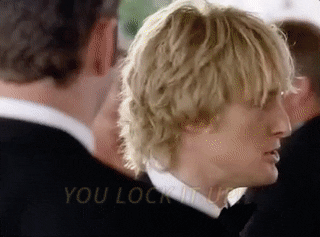
When you travel, be sure to always:
- Lock your screen when not present (or better yet, never leave a device unattended!). If you must temporarily walk away from your device in a public space, always lock your screen. It’s smart to set an auto-lock feature after a minute of inactivity in case you forget.
- Make your passwords strong. Using strong passwords that are difficult to guess is a must. If you can stall someone’s access when they try to swipe your phone, you’ll be in a lot less trouble. Passwords like “1234” and drawing a square on your phone aren’t very original--and are often the first thing they’ll guess.
- Use facial recognition or touch ID. A strong password is great, but it can be a pain for you to have to type in every time your auto-lock feature kicks in. By enabling face or touch ID, you can easily unlock your device and rest easy knowing a cybercriminal can’t get in.
- Set up multi-factor authentication (MFA). MFA is like adding a second layer of protection. If someone tries guessing your password too many times or logs in by means of suspicious activity (like from another state!), MFA forces the user to verify it’s you by means of another separate authentication method. For instance, it might send you a text and not let them in until they enter the code or have them answer three security questions.
Have a Safe Trip!
We’re all thrilled to be back to exploring— and making the most of the summer and fall to come. By simply following these travel safety tips, you can rest easier knowing you’re doing your part to stay cyber safe. Go ahead, get away! You deserve a little R&R!