Phishing: How to Verify Allowed Domains
How to add Allowed Domains to the Phish Simulation Tool
- In Company Settings, go to the Allowed Domains tab and click "+ new." If you've already add the domain, click the box to verify it.
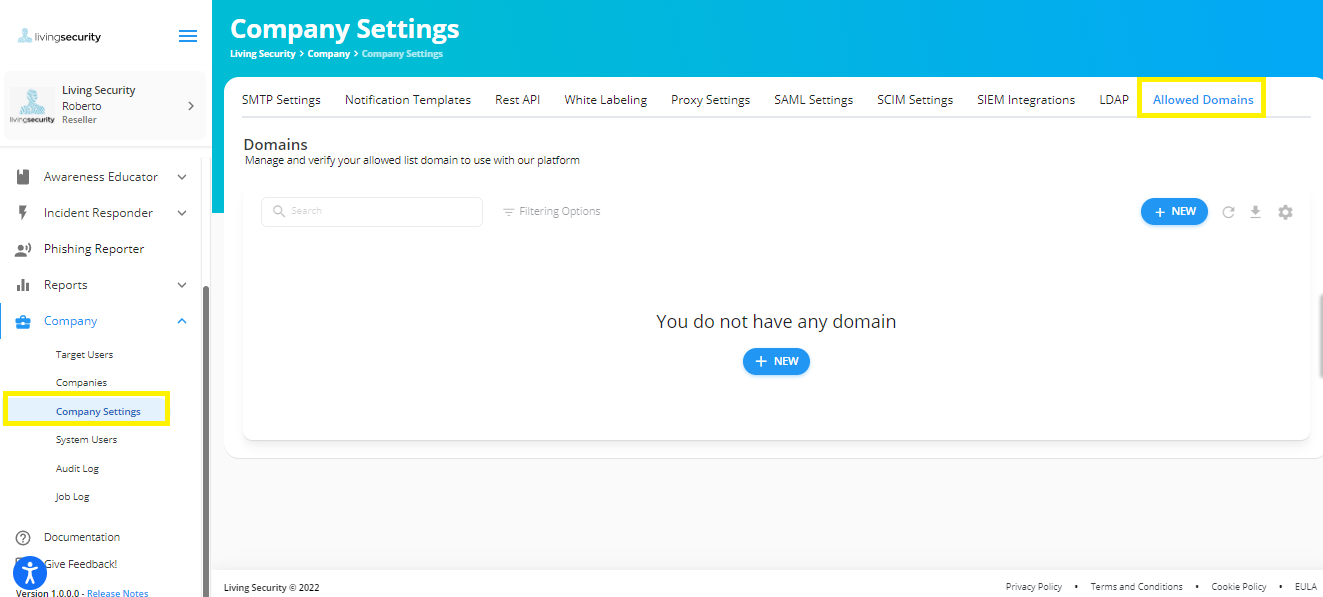
- Copy the Value in the Domain Verification window:
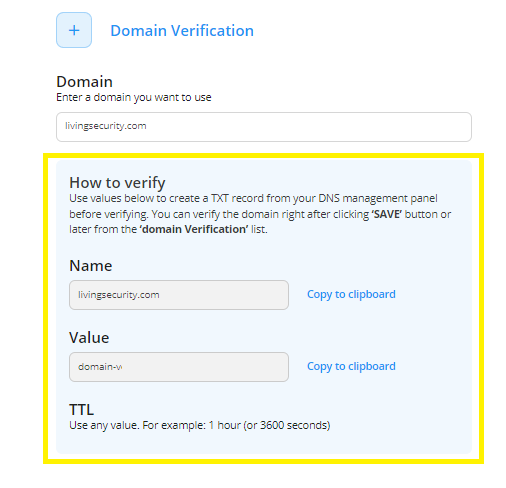
- Review your DNS management panel and create a TXT record with the values provided in the Phishing tool pictured above.
This adds a layer of security to the Phishing Simulation tool so that it cannot be used with malicious intent.